Reputation: 6251
Eclipse loops endlessly: Invoking 'Maven Project Builder'
Ugh! My Eclipse is stuck in an endless loop:
- No operations to display at this time
- Refreshing Workspace Building
- Workspace. Invoking 'Maven Project Builder' on /MobileWebApp
The building workspace never gets past 58%.
Details:
Google's GWT provides a sample app MobileWebApp. They suggest adding it to Eclipse via File > Import > Checkout Maven projects from SCM.
I followed the instructions in this blog for adding the plugins for m2e, subclipse, and the m2e-subclipse connector.
After installing the plugins, I imported the sample project via File > Import > Checkout Maven projects from SCM and this URL.
The import seemed to complete ok and Eclipse doesn't display any markers. But now I have this endless refreshing and building and have no clue what is causing it or how to fix it.
Versions:
- Eclipse Indigo 3.7
- m2e 1.0.100
- m2e connector for build-helper-maven-plugin 0.14
- Maven SCM handler for Subclipse 0.13
- Subclipse 1.6.18
- Subclipse Client Adapter 1.6.12
Any advice is greatly appreciated.
Upvotes: 56
Views: 44090
Answers (20)
Reputation: 8940
I open the progress window in Eclipse and see the Maven Project Builder progressing. At some point, it creates another Maven Project Builder. This second Maven Project Builder is blocked waiting. I click on the red X to delete this second one. The first one finishes and the loop does not continue.
Upvotes: 0

Reputation: 461
If none of the above solutions work
uncheck:
Project -> Build Automatically
Upvotes: 0

Reputation: 9816
In addition to the accepted answer there are two similar cases:
In the module's .project file there could be two redundant entries and deleting one helped.
<projectDescription>
...
<buildSpec>
<buildCommand>
<name>org.eclipse.m2e.core.maven2Builder</name>
<arguments>
</arguments>
</buildCommand>
<buildCommand>
<name>org.eclipse.m2e.core.maven2Builder</name>
<arguments>
</arguments>
</buildCommand>
And the 2nd one is two different maven natures:
<projectDescription>
...
<buildSpec>
<natures>
<nature>org.eclipse.m2e.core.maven2Nature</nature>
<nature>org.maven.ide.eclipse.maven2Nature.</nature>
</natures>
Removing org.maven.ide.eclipse.maven2Nature helps in that case.
Upvotes: -1

Reputation: 1617
I opened my module's .project file. There were two entries:
<buildCommand>
<name>org.maven.ide.eclipse.maven2Builder</name>
</buildCommand>
<buildCommand>
<name>org.eclipse.m2e.core.maven2Builder</name>
</buildCommand>
I removed org.eclipse.m2e.core.maven2Builder entry and it magically fixed the problem.
Upvotes: 31
Reputation: 242
In my case, I was working with react so running node using frontend plugin. If node is running then it stucks on Invoking 'Maven Project Builder'. I closed node and invoking was completed asap. Node instance running in eclipse was creating issue. I am using windows so going into task manager I closed node instances like shown in image and it works fine. You can check if there is any instance under eclipse which is causing issue. 
Upvotes: 0
Reputation: 3
Eclipse -> Preferences -> Maven -> Installations Remove additional installation and using EMBEDDED helped me.
The trigger was, that I wanted to have a separated maven setup for SLF4J: Class path contains multiple SLF4J bindings.
Upvotes: 0

Reputation: 574
The problem can be a code generating plugin like the openapi-generator-maven-plugin or the protoc-jar-maven-plugin. Such plugins are generating code that retriggers the eclipse compilation. A solution to prevent this behavior could be to disable the plugin for the Eclipse "Maven Project Builder". This can be done by adding an entry to the pom.xml like described here: https://www.eclipse.org/m2e/documentation/m2e-execution-not-covered.html
<pluginManagement>
<plugins>
<plugin>
<groupId>org.eclipse.m2e</groupId>
<artifactId>lifecycle-mapping</artifactId>
<version>1.0.0</version>
<configuration>
<lifecycleMappingMetadata>
<pluginExecutions>
<!-- Add plugin execution configuration here -->
</pluginExecutions>
</lifecycleMappingMetadata>
</configuration>
</plugin>
</plugins>
</pluginManagement>
Such Plugin configuration could look like similar to the following example:
<pluginExecution>
<pluginExecutionFilter>
<groupId>org.openapitools</groupId>
<artifactId>openapi-generator-maven-plugin</artifactId>
<versionRange>[0.0,)</versionRange>
<goals>
<goal>generate</goal>
</goals>
</pluginExecutionFilter>
<action>
<ignore />
</action>
</pluginExecution>
Alternatively such settings could be done globally for a eclipse workspace: Window > Preferences > Maven > Lifecycle Mappings. More about this topic can be read here: https://www.benchresources.net/eclipse-maven-plugin-execution-not-covered-by-lifecycle-configuration/
Upvotes: 2
Reputation: 6895
This was happening to me after a project I cloned from GitHub changed its structure to multi-module Maven project. Since some eclipse-specific files were in .gitignore, doing git pull kept the originals even after I removed the old project from Eclipse and re-imported it as new with submodules. This apparently caused some chaos leading to the issue.
Nuking the project directory and re-cloning the project resolved the issue.
Upvotes: 0

Reputation: 31
Delete project from eclipse(not from disk). And import as "General>Existing Projects into Workspace"
Upvotes: 0
Reputation: 1
I had the same problem. It turns out that I was running Eclipse with the pipe (|) operator, running another process in parallel. The other process was jamming my Eclipse thread. Once I shut down the other process, Eclipse worked fine.
Upvotes: -1
Reputation: 1
I linked some files in eclipse but the source file was missing (deleted in the meantime). This caused eclipse to restart the build. Deleting the broken link solved the problem.
Upvotes: 0
Reputation: 1
Eclipse on my workstation hangs every time I try to update maven project. The issue is not resolved even after trying a lot of resolutions/workarounds suggested by community. The only thing that works for me is to run mvn clean and install commands from command prompt. I end the task in task manager, run mvn commands and then re-launch eclipse. Running clean build after re-launching eclipse works fine.
Upvotes: 0
Reputation: 123
- I have configured the java environment variable properly (i.e.,
JAVA_HOME). - Also added the jdk path to the environment variable
path, in my case path isC:\Program Files\Java\jdk1.8.0_101\bin. - Also I added path to JDK home in "Installed JREs" preference in Eclipse.
Not sure which one of this resolved the issue, I don't see auto build happening now.
After this, I created a new maven project. Which was set to use the 1.7 by default, this project too resulted in endless loop. But 1.7 is not configured in eclipse. Updating the project properties to use the java version available in my eclipse has resolved the issue.
Upvotes: 0
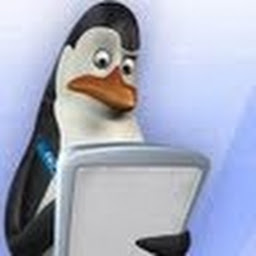
Reputation: 193
I did something similar to Amos M. Carpenter response (https://stackoverflow.com/a/28713259/4470352)
But also I created a new custom builder with the following configuration:
- Choose configuration type -> Program
- Location (text box) <= D:\apache-maven-3.3.9\bin\mvn.cmd (my custom maven)
- Working Directory (text box) <= ${workspace_loc:/project}
- Arguments (text area)
- <= clean compile test-DproxySet=true -DproxyHost=a.proxy.host -DproxyPort=8080
This compiles me the project with no progress bar, but i can see the progress in text console.
The problem in my case is that every time I compile that project, I download a WSDL and I need to provide proxy configuration. When maven project builder plug-in tries to compile my project, fails and starts again in a loop.
I have tried to setup it into settings.xml maven configuration file, but doesn't work for me, and providing proxy configuration in command line works.
So creating that custom builder does the job and is a new approach.
I hope it to helps you.
Upvotes: 0

Reputation: 11
This issue generally also comes when maven unable to delete some file may that is having too long name. So you can manually go to your target folder and clean it and restart eclipse.
Upvotes: 1
Reputation: 4958
I was getting the same issue in an eclipse (Juno) Maven project that had nothing to do with GWT - it just kept refreshing and "Invoking Maven Project Builder". Going to the Progress view and requesting a cancellation of either progress entry (by clicking that red stop button on the right) didn't help.
The project the builder kept getting stuck on was always the same, and a couple of levels deep in a set of multi-pom maven projects in eclipse.
What eventually solved it for me was just going into that particular project's Properties > Builders and unchecking Maven Project Builder (but keeping the Java Builder checked so that it would still auto-build when code changed). I just ignored the warning about this being an "advanced operation" and possibly having "many side-effects" - I figured it couldn't be any more annoying than that constant build-refresh cycle. I'm still not sure what the cause of this loop was, but that stopped it for me. And I haven't had any problems since.
Upvotes: 21
Reputation: 3687
M2e, even in eclipse mars, seems to like infinite building.
In my case, no such thing as repeated build commands, as listed bellow. The only thing that seems to work when the project tree is gigantic is:
- open eclipse
- Disable build automatically as soon as you open eclipse
- refresh the workspace and trigger manual a Crtl+B or a build all.
- Once eclipse is satisfied that it build the full project tree ... better have four core machine or you're gonna be waiting a while, you can finely put the build automatically option active. Eclipse seems not to go in a building spree after that. It will still go for a while scanning some folders, but activating the build automatically - once you've built it all before - is much faster than a new build all, and finally, eclipse becomes stable stops building infinitely.
Otherwise, you're stuck with the deprecated mvn eclipse:eclipse ...
and have to abandon the use of maven commands from within eclipse echosystem. M2e seems to have a really gigantic hard time cooperating with the beast.
I still use m2e, but must say it is 100 times more difficult to swallow m2e than maven integration in netbeans. On the otherhand, eclipse is much faster for very large code base. Pick your poison, you'll always get bitten.
<?xml version="1.0" encoding="UTF-8"?>
<projectDescription>
<name>rootPom</name>
<comment></comment>
<projects>
</projects>
<buildSpec>
<buildCommand>
<name>org.eclipse.m2e.core.maven2Builder</name>
<arguments>
</arguments>
</buildCommand>
</buildSpec>
<natures>
<nature>org.eclipse.m2e.core.maven2Nature</nature>
</natures>
</projectDescription>
Upvotes: 2
Reputation: 7255
I actually solved the problem that was caused by the jaxb plugin. If the forceRegenerate is set to true you will get the build loop in eclipse (Kepler in my case).
Verify that you have forceRegenerate set to false in your maven-jaxb-plugin.
<configuration>
<forceRegenerate>false</forceRegenerate>
</configuration>
Upvotes: 11
Reputation: 6568
it some times worked for me when i change my JAVA_HOME to a new location
Upvotes: 0
Reputation: 6251
I was able to resolve this by right clicking on the project and selecting Run As > Maven Clean
Upvotes: 22
Related Questions
- Eclipse Juno build error with "Maven Project Builder"
- Why is Eclipse hitting an NPE updating my Maven project?
- Maven Project creation Issue in Eclipse
- Eclipse won't launch because `reload maven project has encountered a problem`
- Eclipse build loop caused by protobuf generated code (related to Maven Project Builder)
- How do I find out why Eclipse is stuck in an endless build cycle?
- Maven Eclipse Autobuilder keeps on building even though nothing changed
- Trouble with Eclipse
- Eclipse builder incompatible with m2Eclipse and Maven
- Maven Project Builder is invoked every time I change a source file (GWT)