Reputation: 4460
How to set OnClickListener on a RadioButton in Android?
I have two RadioButtons inside a RadioGroup. I want to set OnClickListener on those RadioButtons. Depending on which RadioButton is clicked, I want to change the text of an EditText. How can I achieve this?
Upvotes: 130
Views: 240034
Answers (9)

Reputation: 1325
For Kotlin Here is added the lambda expression and Optimized the Code.
radioGroup.setOnCheckedChangeListener { radioGroup, optionId ->
run {
when (optionId) {
R.id.radioButton1 -> {
// do something when radio button 1 is selected
}
R.id.radioButton2 -> {
// do something when radio button 2 is selected
}
// add more cases here to handle other buttons in the your RadioGroup
}
}
}
Hope this will help you. Thanks!
Upvotes: 15

Reputation: 9
RadioGroup radioGroup = (RadioGroup) findViewById(R.id.yourRadioGroup);
radioGroup.setOnClickListener(v -> {
// get selected radio button from radioGroup
int selectedId = radioGroup.getCheckedRadioButtonId();
// find the radiobutton by returned id
radioButton = findViewById(selectedId);
String slectedValue=radioButton.getText()
});
Upvotes: 0
Reputation: 1295
radioGroup.setOnCheckedChangeListener(new RadioGroup.OnCheckedChangeListener()
{
public void onCheckedChanged(RadioGroup group, int checkedId) {
// checkedId is the RadioButton selected
RadioButton rb=(RadioButton)findViewById(checkedId);
textViewChoice.setText("You Selected " + rb.getText());
//Toast.makeText(getApplicationContext(), rb.getText(), Toast.LENGTH_SHORT).show();
}
});
Upvotes: 30
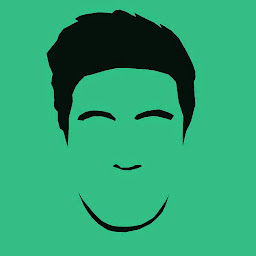
Reputation: 2563
Since this question isn't specific to Java, I would like to add how you can do it in Kotlin:
radio_group_id.setOnCheckedChangeListener({ radioGroup, optionId -> {
when (optionId) {
R.id.radio_button_1 -> {
// do something when radio button 1 is selected
}
// add more cases here to handle other buttons in the RadioGroup
}
}
})
Here radio_group_id is the assigned android:id of the concerned RadioGroup. To use it this way you would need to import kotlinx.android.synthetic.main.your_layout_name.* in your activity's Kotlin file. Also note that in case the radioGroup lambda parameter is unused, it can be replaced with _ (an underscore) since Kotlin 1.1.
Upvotes: 9

Reputation: 45100
The question was about Detecting which radio button is clicked, this is how you can get which button is clicked
final RadioGroup radio = (RadioGroup) dialog.findViewById(R.id.radioGroup1);
radio.setOnCheckedChangeListener(new OnCheckedChangeListener() {
@Override
public void onCheckedChanged(RadioGroup group, int checkedId) {
View radioButton = radio.findViewById(checkedId);
int index = radio.indexOfChild(radioButton);
// Add logic here
switch (index) {
case 0: // first button
Toast.makeText(getApplicationContext(), "Selected button number " + index, 500).show();
break;
case 1: // secondbutton
Toast.makeText(getApplicationContext(), "Selected button number " + index, 500).show();
break;
}
}
});
Upvotes: 23

Reputation: 1307
Hope this will help you...
RadioButton rb = (RadioButton) findViewById(R.id.yourFirstRadioButton);
rb.setOnClickListener(first_radio_listener);
and
OnClickListener first_radio_listener = new OnClickListener (){
public void onClick(View v) {
//Your Implementaions...
}
};
Upvotes: 48

Reputation: 325
Just in case someone else was struggeling with the accepted answer:
There are different OnCheckedChangeListener-Interfaces. I added to first one to see if a CheckBox was changed.
import android.widget.CompoundButton.OnCheckedChangeListener;
vs
import android.widget.RadioGroup.OnCheckedChangeListener;
When adding the snippet from Ricky I had errors:
The method setOnCheckedChangeListener(RadioGroup.OnCheckedChangeListener) in the type RadioGroup is not applicable for the arguments (new CompoundButton.OnCheckedChangeListener(){})
Can be fixed with answer from Ali :
new RadioGroup.OnCheckedChangeListener()
Upvotes: 7
Reputation: 7889
I'd think a better way is to use RadioGroup and set the listener on this to change and update the View accordingly (saves you having 2 or 3 or 4 etc listeners).
RadioGroup radioGroup = (RadioGroup) findViewById(R.id.yourRadioGroup);
radioGroup.setOnCheckedChangeListener(new OnCheckedChangeListener()
{
@Override
public void onCheckedChanged(RadioGroup group, int checkedId) {
// checkedId is the RadioButton selected
}
});
Upvotes: 258

Reputation: 13255
You could also add listener from XML layout: android:onClick="onRadioButtonClicked" in your <RadioButton/> tag.
<RadioButton android:id="@+id/radio_pirates"
android:layout_width="wrap_content"
android:layout_height="wrap_content"
android:text="@string/pirates"
android:onClick="onRadioButtonClicked"/>
See Android developer SDK- Radio Buttons for details.
Upvotes: 10
Related Questions
- Android: RadioGroup - How to configure the event listener
- can't set onCheckedChangeListener to RadioGroup
- android onCheckedChanged for radiogroup
- Select RadioGroup id and act on it when clicking a button
- Radio Group android
- How to get onClick event on radioButton in android
- All radio group listeners called on click of any one radio button
- Multiple Radio group in a single Activity
- Add event listener for all radio buttons
- Getting an ID of checked RadioButton in Android