
Reputation: 5127
CSS: Div position:relative alignment problem
I have a problem about div position relative alignment.
I want the second div to be fixed in position even if I remove the first div. The problem is that the second div adjusts its position when the first div is removed.
My question is how can I retain the position of the second div even if I remove the first div? Thanks :)
This code:
<div style="border: 1px solid red;width:400px;height:150px;margin:0px auto;" >
<div style="border: 1px solid red; position: relative;
width: 262px; height: 20px; top: 20px; left: 20px;">div-1</div>
<div style="border: 1px solid red; position: relative;
width: 262px; height: 20px; top: 60px; left: 20px;">div-2</div>
</div>
Will output:
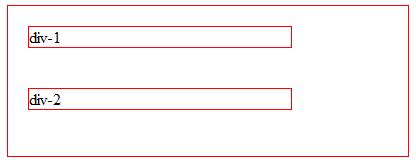
Then if the first div is removed, the second div adjusts its position. This code:
<div style="border: 1px solid red;width:400px;height:150px;margin:0px auto;" >
<div style="border: 1px solid red; position: relative;
width: 262px; height: 20px; top: 60px; left: 20px;">div-2</div>
</div>
Will output:
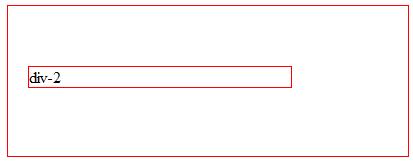
Upvotes: 4
Views: 17345
Answers (4)
Reputation: 45382
use absolute positioning, which will make the inner div's position absolute to the parent div (aka containing block).
And I would recommend not using inline styles and use a stylesheet:
<style type="text/css">
#top
{
position:relative;
border: 1px solid red;
width:400px;
height:150px;
margin:0px auto;
}
#child1, #child2
{
position: absolute;
border: 1px solid red;
width: 262px;
height: 20px;
left: 20px;
}
#child1
{ top: 20px; }
#child2
{ top: 60px; }
</style>
<div id="top">
<div id="child1">div-1</div>
<div id="child2">div-2</div>
</div>
http://kilianvalkhof.com/2008/css-xhtml/understanding-css-positioning-part-1/
Upvotes: 1
Reputation: 11729
You can set the visibility CSS property on DIV1 to hidden, and even while being invisible it will take up it's original amount of space on the page.
<div style="border: 1px solid red;width:400px;height:150px;margin:0px auto;" >
<div style="border: 1px solid red; position: relative;
width: 262px; height: 20px; top: 20px; left: 20px;
visibility:hidden;">div-1</div>
<div style="border: 1px solid red; position: relative;
width: 262px; height: 20px; top: 60px; left: 20px;">div-2</div>
</div>
Upvotes: 0
Reputation: 5908
If you set the positioning of the outer element to relative, then absolute positioned elements inside of it will be positioned relative to the enclosing one:
<div style="border: 1px solid red;width:400px;height:150px;margin:0px auto; position:relative" >
<div style="border: 1px solid red; position: absolute;
width: 262px; height: 20px; top: 20px; left: 20px;">div-1</div>
<div style="border: 1px solid red; position: absolute;
width: 262px; height: 20px; top: 60px; left: 20px;">div-2</div>
</div>
Now you can remove div1 and div2 won't move.
Upvotes: 11
Reputation: 9028
You can either use absolute positioning - position:absolute or display:none (css).
Upvotes: 0
Related Questions
- DIV position and alignment issue
- CSS positioning relative to div
- html - Div alignment issues
- CSS - DIV positioning problems
- Horizontally aligning position:relative divs (CSS)
- div alignment issue
- css position:relative div problem
- CSS Div Alignment Issue
- DIV alignment problem
- DIV positioning and aligning issue