Reputation: 4121
Alternative to nvidia-smi for measuring GPU utilization?
nVidia dropped support for all non quadro and tesla cards when it comes to using some tools and/or development libraries/tools. I have two GTX 590s, and when I use nvidia-smi most queryable fields return N/A because they dropped support for this card.
Are there other tools that purport to gather this information? Is it possible/straightforward to query this information with the SDK?
Upvotes: 9
Views: 19568
Answers (4)
Reputation: 1
I Would Suggest You Use MSI Afterburner Windows Application Link-https://www.msi.com/page/afterburner As You Execute Your Programm The Clocks will go Up and normally it will be idle numbers I think this is the easy way if u don't wanna go for those commands and stuff and there are many options to see your GPU statistics I Hope It Helps Thankyou And GoodLuck
Before Executing Your Programm It Should Be Like This
And While It's Executing It Should Be Looking Like This
Upvotes: 0
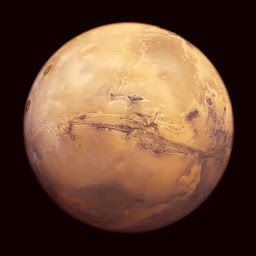
Reputation: 61
GPUstat outputs with colorful one-liners. It's implemented in Python and it has a test suite if you feel like tweaking it.
https://github.com/wookayin/gpustat
Upvotes: 6
Reputation: 415
Although this is a very old question, I'm going to leave this here in case someone with the same issue stumble upon this. Nvidia-settings still forwards the GPU usage stat through -q [gpu:X]/GPUUtilization. it's very slow compared to nvidia-smi, but it's still better than not knowing. Either way, I wrote a script to put this and a few other common stats in a concise and readable way. Here it is for those who want it.
Upvotes: 6
Reputation: 2060
On Windows there's NvAPI which works on all GPUs.
On Linux if you're running X Server you can also query some of the information (GPU temperature, clocks, unfortunately no utilization) using nvidia-settings utility. e.g. nvidia-settings -q all
For Quadro and Tesla GPUs there's NVML/nvidia-smi that works both on Linux and Windows 64.
Upvotes: 13
Related Questions
- How do I run nvidia-smi on Windows?
- GPU monitoring software
- How do I check which of my NVIDIA GPUs is used for display?
- Read GPU Information from Console C++
- How is GPU and memory utilization defined in nvidia-smi results?
- Does nvidia-smi give instantaneous informations or an average on the interval?
- Multi-GPU profiling (Several CPUs , MPI/CUDA Hybrid)
- nvidia-smi GPU performance measure does not make sense
- How to estimate relative performance of CUDA gpus?