Reputation: 4332
The _imaging C module is not installed (on windows)
I'm trying to generate some pdf with django/PIL/Imaging and everything is good until I attempt to put some images into the pdf:
Exception Type: ImportError
Exception Value:
The _imaging C module is not installed
Exception Location: D:\install\python27\lib\site-packages\PIL\Image.py in __getattr__, line 37
Python Executable: D:\install\python27\python.exe
Python Version: 2.7.1
Python Path:
['D:\\~Sasha\\Portman',
'D:\\install\\python27\\lib\\site-packages\\setuptools-0.6c11-py2.7.egg',
'D:\\install\\python27\\lib\\site-packages\\pisa-3.0.33-py2.7.egg',
'D:\\install\\python27\\lib\\site-packages\\html5lib-0.95-py2.7.egg',
'D:\\install\\python27\\lib\\site-packages\\pypdf-1.13-py2.7.egg',
'D:\\install\\PyCharm 2.0.2\\helpers',
'D:\\~Sasha\\Portman',
'D:\\~Sasha',
'C:\\Windows\\system32\\python27.zip',
'D:\\install\\python27\\DLLs',
'D:\\install\\python27\\lib',
'D:\\install\\python27\\lib\\plat-win',
'D:\\install\\python27\\lib\\lib-tk',
'D:\\install\\python27',
'D:\\install\\python27\\lib\\site-packages',
'D:\\install\\python27\\lib\\site-packages\\PIL']
PIL was installed via pre-compiled bundle from PIL website and importing _imaging was giving this output:
Python 2.7.1 (r271:86832, Feb 7 2011, 11:33:02) [MSC v.1500 64 bit (AMD64)] on win32
Type "help", "copyright", "credits" or "license" for more information.
>>> import _imaging
Traceback (most recent call last):
File "<stdin>", line 1, in <module>
ImportError: DLL load failed: %1 is not a valid Win32 application.
Could python x64 be causing this issue?
Python 2.7.1 (r271:86832, Feb 7 2011, 11:33:02) [MSC v.1500 64 bit (AMD64)] on win32
I got a pre-built package for x64 of PIL and installed it on top of existing bundle, now import via console does work:
>>> import _imaging
import _imaging # dynamically loaded from D:\install\python27\lib\site-packages\PIL\_imaging.pyd
but I keep getting the same error whilst trying to generate the pdf file.
Upvotes: 7
Views: 26165
Answers (5)

Reputation: 3
I was having the same problem on windows. I simply uninstalled pillow and then installed it again, it worked for me.
pip uninstall pillow
pip install pillow
PS: I did this on anaconda's terminal and in the base environment.
Upvotes: 0
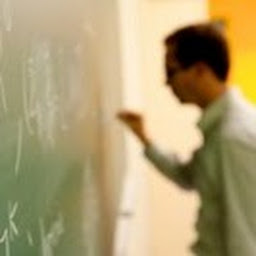
Reputation: 526
This is an old question... but it seems the issue can still arise.
In my case (Windows 11/x64), I was able to solve the issue by using the pip version of pillow rather than the conda one:
pip install --force pillow
Not sure this is the cleanest way but at least it works!
Upvotes: 0

Reputation: 2707
I had the same problem. I just simply uninstalled
PIL
and installed Pillow which is replacement for PIL
pip install pillow
This worked for me.
Upvotes: 8

Reputation: 9348
I am on Windows, and had a problem ""ImportError: The _imaging C module is not installed"".
The problem solved by installing Pillow from here: http://www.lfd.uci.edu/~gohlke/pythonlibs/#pil. (it's given by a post however I can't locate it back..)
Upvotes: 2

Reputation: 180987
Yes, this could definitely be (and most likely is) caused by an x64 issue. If you're running Python x64, any module that includes a native DLL needs to be installed in a version compiled for x64 too.
Edit: I cannot find an actual precompiled version for x64 at the PIL site, but here is a starting point if you're interested in compiling it yourself.
Upvotes: 13
Related Questions
- Python: The _imagingft C module is not installed
- "Can't import the Python Imaging Library"
- Invalid filename or mode 'wb'
- Django 1.6: The _imagingft C module is not installed
- Python 3 "The _imagingft C module is not installed"
- How may i install the Python Imaging Library to django environment?
- No module named _imagingft
- PIL will not import the _imaging C module: "*** The _imaging C module is not installed"
- Django/PIL Error - Caught an exception while rendering: The _imagingft C module is not installed
- Having "Exception Value: The _imaging C module is not installed" with my Buildout/Python/Django/PIL on Mac OSX SL?