
Amt87
Reputation: 5607
How to ping a website from an Android activity and get response?
I used isReachable, but it didn't work, and I used ConnectivityManager and getNetworkInfo; actually this works only to check if I am connected to the Internet...
But the issue is I want to check if I can access the Internet so I want to ping a website to check if there is a response.
Upvotes: 3
Views: 17659
Answers (3)
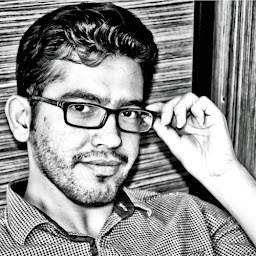
Alireza Noorali
Reputation: 3265
This Answer worked for me.
Don't forget to add internet permission:
<uses-permission android:name="android.permission.INTERNET" />
Upvotes: 0

Maher Abuthraa
Reputation: 17813
For the get method:
private void executeReq(URL urlObject) throws IOException{
HttpURLConnection conn = null;
conn = (HttpURLConnection) urlObject.openConnection();
conn.setReadTimeout(100000); //Milliseconds
conn.setConnectTimeout(150000); //Milliseconds
conn.setRequestMethod("GET");
conn.setDoInput(true);
// Start connect
conn.connect();
String response = convertStreamToString(conn.getInputStream());
Log.d("Response:", response);
}
You may call it with
try {
String parameters = ""; //
URL url = new URL("http://alefon.com" + parameters);
executeReq(url);
}
catch(Exception e){
//Error
}
To check Internet connectivity, use:
private void checkInternetConnection() {
ConnectivityManager cm = (ConnectivityManager) getSystemService(Context.CONNECTIVITY_SERVICE);
NetworkInfo ni = cm.getActiveNetworkInfo();
if (null == ni)
Toast.makeText(this, "no internet connection", Toast.LENGTH_LONG).show();
else {
Toast.makeText(this, "Internet Connect is detected .. check access to sire", Toast.LENGTH_LONG).show();
//Use the code above...
}
}
Upvotes: 6
Jay Vyas
Reputation: 2710
Use this one.. This works fine for me :)
public static void isNetworkAvailable(Context context){
HttpGet httpGet = new HttpGet("http://www.google.com");
HttpParams httpParameters = new BasicHttpParams();
// Set the timeout in milliseconds until a connection is established.
// The default value is zero, that means the timeout is not used.
int timeoutConnection = 3000;
HttpConnectionParams.setConnectionTimeout(httpParameters, timeoutConnection);
// Set the default socket timeout (SO_TIMEOUT)
// in milliseconds which is the timeout for waiting for data.
int timeoutSocket = 5000;
HttpConnectionParams.setSoTimeout(httpParameters, timeoutSocket);
DefaultHttpClient httpClient = new DefaultHttpClient(httpParameters);
try{
Log.e("checking", "Checking network connection...");
httpClient.execute(httpGet);
Log.e("checking", "Connection OK");
return;
}
catch(ClientProtocolException e){
e.printStackTrace();
}
catch(IOException e){
e.printStackTrace();
}
Log.e("checking", "Connection unavailable");
}
Upvotes: 4
Related Questions
- How do I programmatically ping a website in Android
- Android - Check internet connection by pinging url address
- Ping Application in Android
- How to ping a URL in an Android Service?
- How can ping website from android to get average time of server response.
- Ping to check for connectivity to a domain
- How can I ping some website with parameters on Android? Auch as specifuing the packet size and the ping times?
- Is it possible to ping/check if website exists and works?
- Internet connectivity in Android
- Android - Checking internet connection by pinging url