Reputation: 14878
How can I get the index of an item in a list in a single step?
How can I find the index of an item in a list without looping through it?
Currently this doesn't look very nice - searching through the list for the same item twice, just to get the index:
var oProp = something;
int theThingIActuallyAmInterestedIn = myList.IndexOf(myList.Single(i => i.Prop == oProp));
Upvotes: 317
Views: 693834
Answers (10)
Reputation: 14535
Making use of the Index extension method, we can have:
public static class EnumerableExtensions
{
public static int IndexOf<T>(this IEnumerable<T> values, Predicate<T> selector)
{
return values.Index().Where(x => selector(x.Item)).Select(x => x.Index).SingleOrDefault(-1);
}
}
Upvotes: 0

Reputation: 103
And IndexOf can be used directly with the object without an explicit comparison.
List<YourObject> listObj = new List<YourObject>();
var obj = new YourObject();
int idx = listObj.IndexOf(obj);
Upvotes: 1
Reputation:
A simple solution to find the index for any string value in the List.
Here is code for a list of strings:
int indexOfValue = myList.FindIndex(a => a.Contains("insert value from list"));A simple solution to find the index for any integer value in the List.
Here is code for a list of integers:
int indexOfNumber = myList.IndexOf(/* insert number from list */);
Upvotes: 16

Reputation: 10381
For simple types you can use "IndexOf":
List<string> arr = new List<string>();
arr.Add("aaa");
arr.Add("bbb");
arr.Add("ccc");
int i = arr.IndexOf("bbb"); // Returns 1.
Upvotes: 146

Reputation: 17600
If you don't want to use LINQ, then:
int index;
for (int i = 0; i < myList.Count; i++)
{
if (myList[i].Prop == oProp)
{
index = i;
break;
}
}
This way you are iterating the list only once.
Upvotes: 18

Reputation: 1673
That's all fine and good -- but what if you want to select an existing element as the default? In my issue there is no "--select a value--" option.
Here's my code -- you could make it into a one liner if you didn't want to check for no results I suppose...
private void LoadCombo(ComboBox cb, string itemType, string defVal = "")
{
cb.DisplayMember = "Name";
cb.ValueMember = "ItemCode";
cb.DataSource = db.Items.Where(q => q.ItemTypeId == itemType).ToList();
if (!string.IsNullOrEmpty(defVal))
{
var i = ((List<GCC_Pricing.Models.Item>)cb.DataSource).FindIndex(q => q.ItemCode == defVal);
if (i>=0) cb.SelectedIndex = i;
}
}
Upvotes: 0

Reputation: 32561
How about the List.FindIndex Method:
int index = myList.FindIndex(a => a.Prop == oProp);
This method performs a linear search; therefore, this method is an O(n) operation, where n is Count.
If the item is not found, it will return -1
Upvotes: 612
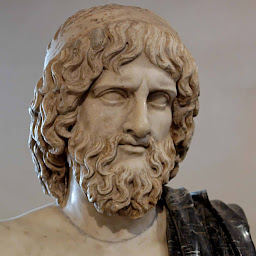
Reputation: 138
If anyone wonders for the Array version, it goes like this:
int i = Array.FindIndex(yourArray, x => x == itemYouWant);
Upvotes: 6
Reputation: 10792
Here's a copy/paste-able extension method for IEnumerable
public static class EnumerableExtensions
{
/// <summary>
/// Searches for an element that matches the conditions defined by the specified predicate,
/// and returns the zero-based index of the first occurrence within the entire <see cref="IEnumerable{T}"/>.
/// </summary>
/// <typeparam name="T"></typeparam>
/// <param name="list">The list.</param>
/// <param name="predicate">The predicate.</param>
/// <returns>
/// The zero-based index of the first occurrence of an element that matches the conditions defined by <paramref name="predicate"/>, if found; otherwise it'll throw.
/// </returns>
public static int FindIndex<T>(this IEnumerable<T> list, Func<T, bool> predicate)
{
var idx = list.Select((value, index) => new {value, index}).Where(x => predicate(x.value)).Select(x => x.index).First();
return idx;
}
}
Enjoy.
Upvotes: 3
Reputation: 1500595
EDIT: If you're only using a List<> and you only need the index, then List.FindIndex is indeed the best approach. I'll leave this answer here for those who need anything different (e.g. on top of any IEnumerable<>).
Use the overload of Select which takes an index in the predicate, so you transform your list into an (index, value) pair:
var pair = myList.Select((Value, Index) => new { Value, Index })
.Single(p => p.Value.Prop == oProp);
Then:
Console.WriteLine("Index:{0}; Value: {1}", pair.Index, pair.Value);
Or if you only want the index and you're using this in multiple places, you could easily write your own extension method which was like Where, but instead of returning the original items, it returned the indexes of those items which matched the predicate.
Upvotes: 96
Related Questions
- How to get the index of an element in an IEnumerable?
- Getting a list item by index
- Get the index of item in list based on value
- Get the index of item in a list given its property
- Get the index of a partially matching item in a list c# using linq
- Find indices of particular items in the list using linq
- Find first index for value in List
- Using the index for finding a value in a List?
- getting index of elements by from a list
- Retrieve index of a List<> item based in C# using Linq