Reputation: 8338
regex to strip leading zeros treated as string
I have numbers like this that need leading zero's removed.
Here is what I need:
00000004334300343 -> 4334300343
0003030435243 -> 3030435243
I can't figure this out as I'm new to regular expressions. This does not work:
(^0)
Upvotes: 30
Views: 73855
Answers (10)
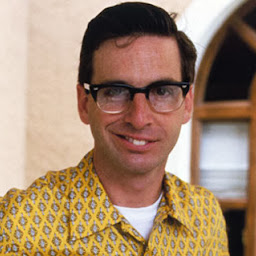
Reputation: 19
In Azure Synapse, the expression would be this:
regexReplace(ColumnName, "^0+", "")
000000502842 will equal 502842
Upvotes: 1
Reputation: 11
String str = "0600974";
str = str.replaceAll("\\b0+(\\d+)\\b", "$1");
This is a better match, Code is in java, to use in other languages you can replace double slash with one e.g "\\b" will be "\b" and "\\d" will be "\d"
Upvotes: 1
Reputation: 9
Here is the simple and proper solution.
str = str.replaceAll(/^0+/g, "");
Global Flag g is required when using replaceAll with regex.
Upvotes: 0

Reputation: 31
I know this is an old question, but I think the best way to do this is actually
str = str.replaceAll("(^0+)?(\d+)", "$2")
The reason I suggest this is because it splits the string into two groups. The second group is at least one digit. The first group matches 1 or more zeros at the start of the line. However, the first group is optional, meaning that if there are no leading zeros, you just get all of the digits. And, if str is only a zero, you get exactly one zero (because the second group must match at least one digit).
So if it's any number of 0s, you get back exactly one zero. If it starts with any number of 0s followed by any other digit, you get no leading zeros. If it starts with any other digit, you get back exactly what you had in the first place.
Upvotes: 3
Reputation: 1330
Accepted solution will fail if you need to get "0" from "00". This is the right one:
str = str.replaceAll("^0+(?!$)", "");
^0+(?!$) means match one or more zeros if it is not followed by end of string.
Thank you to the commenter - I have updated the formula to match the description from the author.
Upvotes: 18

Reputation: 12668
\b0+\B will do the work. See demo \b anchors your match to a word boundary, it matches a sequence of one or more zeros 0+, and finishes not in a word boundary (to not eliminate the last 0 in case you have only 00...000)
Upvotes: 3
Reputation: 213223
You're almost there. You just need quantifier:
str = str.replaceAll("^0+", "");
It replaces 1 or more occurrences of 0 (that is what + quantifier is for. Similarly, we have * quantifier, which means 0 or more), at the beginning of the string (that's given by caret - ^), with empty string.
Upvotes: 50

Reputation: 7753
The correct regex to strip leading zeros is
str = str.replaceAll("^0+", "");
This regex will match 0 character in quantity of one and more at the string beginning.
There is not reason to worry about replaceAll method, as regex has ^ (begin input) special character that assure the replacement will be invoked only once.
Ultimately you can use Java build-in feature to do the same:
String str = "00000004334300343";
long number = Long.parseLong(str);
// outputs 4334300343
The leading zeros will be stripped for you automatically.
Upvotes: 1
Reputation: 22973
Another solution (might be more intuitive to read)
str = str.replaceFirst("^0+", "");
^ - match the beginning of a line
0+ - match the zero digit character one or more times
A exhausting list of pattern you can find here Pattern.
Upvotes: 4
Related Questions
- Remove trailing zero in Java
- Remove leading zeros from a string using regex
- How to remove leading zeros with long string
- removes leading zeroes, but leaves one necessary From String in Java
- regex to drop the last "0" and drop any zeros at the start of the string
- Simple Regex to match leading zeroes
- Java Regex to Strip Leading & Trailing Zeros with Spaces
- Regex to truncate trailing zeroes
- Java Regex to strip all leading zeros in a delimited String
- Remove leading zeros with regex but keep minus-sign