Reputation: 303
FFMPEG error: Exactly one scaler algorithm must be chosen
I am currently working on an FFMPEG project. I am trying to convert an RGB image into a YUV image using this code (I found it in the internet last night):
void Decode::video_encode_example(const char *filename, int codec_id)
{
AVCodec *codec;
AVCodecContext *c= NULL;
int i, ret, x, y, got_output;
FILE *f;
AVFrame *frame;
AVPacket pkt;
uint8_t endcode[] = { 0, 0, 1, 0xb7 };
printf("Encode video file %s\n", filename);
/* find the mpeg1 video encoder */
codec = avcodec_find_encoder((enum AVCodecID)codec_id);
if (!codec) {
fprintf(stderr, "Codec not found\n");
exit(1);
}
c = avcodec_alloc_context3(codec);
if (!c) {
fprintf(stderr, "Could not allocate video codec context\n");
exit(2);
}
/* put sample parameters */
c->bit_rate = 400000;
/* resolution must be a multiple of two */
c->width = 352;
c->height = 288;
/* frames per second */
c->time_base = (AVRational){1,25};
/* emit one intra frame every ten frames
* check frame pict_type before passing frame
* to encoder, if frame->pict_type is AV_PICTURE_TYPE_I
* then gop_size is ignored and the output of encoder
* will always be I frame irrespective to gop_size
*/
c->gop_size = 10;
c->max_b_frames = 1;
c->pix_fmt = AV_PIX_FMT_YUV420P;
if (codec_id == AV_CODEC_ID_H264)
av_opt_set(c->priv_data, "preset", "slow", 0);
/* open it */
if (avcodec_open2(c, codec, NULL) < 0) {
fprintf(stderr, "Could not open codec\n");
exit(3);
}
f = fopen(filename, "wb");
if (!f) {
fprintf(stderr, "Could not open %s\n", filename);
exit(4);
}
frame = avcodec_alloc_frame();// Dans une version plus récente c'est av_frame_alloc
if (!frame) {
fprintf(stderr, "Could not allocate video frame\n");
exit(5);
}
frame->format = c->pix_fmt;
frame->width = c->width;
frame->height = c->height;
/* the image can be allocated by any means and av_image_alloc() is
* just the most convenient way if av_malloc() is to be used */
ret = av_image_alloc(frame->data, frame->linesize, c->width, c->height,
c->pix_fmt, 32);
if (ret < 0) {
fprintf(stderr, "Could not allocate raw picture buffer\n");
exit(6);
}
//
// RGB to YUV:
// http://stackoverflow.com/questions/16667687/how-to-convert-rgb-from-yuv420p-for-ffmpeg-encoder
//
// Create some dummy RGB "frame"
uint8_t *rgba32Data = new uint8_t[4*c->width*c->height];
SwsContext * ctx = sws_getContext(c->width, c->height,
AV_PIX_FMT_RGBA, c->width, c->height,
AV_PIX_FMT_YUV420P, 0, 0, 0, 0);
/* encode 1 second of video */
for (i = 0; i < 25; i++) {
av_init_packet(&pkt);
pkt.data = NULL; // packet data will be allocated by the encoder
pkt.size = 0;
fflush(stdout);
/* prepare a dummy image */
/* Y */
// for (y = 0; y < c->height; y++) {
// for (x = 0; x < c->width; x++) {
// frame->data[0][y * frame->linesize[0] + x] = x + y + i * 3;
// }
// }
//
// /* Cb and Cr */
// for (y = 0; y < c->height/2; y++) {
// for (x = 0; x < c->width/2; x++) {
// frame->data[1][y * frame->linesize[1] + x] = 128 + y + i * 2;
// frame->data[2][y * frame->linesize[2] + x] = 64 + x + i * 5;
// }
// }
uint8_t *pos = rgba32Data;
for (y = 0; y < c->height; y++)
{
for (x = 0; x < c->width; x++)
{
pos[0] = i / (float)25 * 255;
pos[1] = 0;
pos[2] = x / (float)(c->width) * 255;
pos[3] = 255;
pos += 4;
}
}
uint8_t * inData[1] = { rgba32Data }; // RGBA32 have one plane
//
// NOTE: In a more general setting, the rows of your input image may
// be padded; that is, the bytes per row may not be 4 * width.
// In such cases, inLineSize should be set to that padded width.
//
int inLinesize[1] = { 4*c->width }; // RGBA stride
sws_scale(ctx, inData, inLinesize, 0, c->height, frame->data, frame->linesize);
frame->pts = i;
/* encode the image */
ret = avcodec_encode_video2(c, &pkt, frame, &got_output);
if (ret < 0) {
fprintf(stderr, "Error encoding frame\n");
exit(7);
}
if (got_output) {
printf("Write frame %3d (size=%5d)\n", i, pkt.size);
fwrite(pkt.data, 1, pkt.size, f);
av_free_packet(&pkt);
}
}
/* get the delayed frames */
for (got_output = 1; got_output; i++) {
fflush(stdout);
ret = avcodec_encode_video2(c, &pkt, NULL, &got_output);
if (ret < 0) {
fprintf(stderr, "Error encoding frame\n");
exit(8);
}
if (got_output) {
printf("Write frame %3d (size=%5d)\n", i, pkt.size);
fwrite(pkt.data, 1, pkt.size, f);
av_free_packet(&pkt);
}
}
/* add sequence end code to have a real mpeg file */
fwrite(endcode, 1, sizeof(endcode), f);
fclose(f);
avcodec_close(c);
av_free(c);
av_freep(&frame->data[0]);
avcodec_free_frame(&frame);// Dans une version plus récente c'est av_frame_alloc
printf("\n");
}
int main()
{
Decode d;
avcodec_register_all();
d.video_encode_example("/home/Dave/Desktop/test.mpg",AV_CODEC_ID_MPEG2VIDEO);
}
When I run this application, my Linux terminal shows me the following error:
[swscaler @ 0x1e1dc60] Exactly one scaler algorithm must be chosen
Segmentation fault (core dumped)
I do not know what is actually happening. Could you help me please?
Upvotes: 1
Views: 463
Answers (1)
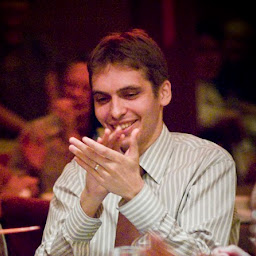
Reputation: 11174
SwsContext * ctx = sws_getContext(c->width, c->height, AV_PIX_FMT_RGBA, c->width, c->height, AV_PIX_FMT_YUV420P, 0, 0, 0, 0);
Your "flags" field (see docs - the first in your list of 4 zeroes) needs to be non-zero. Valid values are SWS_FAST_BILINEAR - SWS_ERROR_DIFFUSION in the list on top of this page. A good default would be to just set the scaling algorithm, and use e.g. SWS_BICUBIC as value for bicubic interpolation. Higher-end scaling algorithms (like SPS_SPLINE for spline interpolation) will be more computationally intensive, and lower-end scaling algorithms (like SWS_POINT for nearest neighbour interpolation) tend to look worse, so the exact value you choose here depends on how much CPU you're willing to spend versus how much you care about visual quality of the end result.
Upvotes: 1
Related Questions
- FFMpeg, libav, Problem with sws_scale and yuv to rgb conversion - colors are not correct
- sws_scale, YUV to RGB conversion
- FFMPEG convert YCbCr to RGB using sws_scale
- ffmpeg poor YUV to RGB in sws_scale() (was: ffmpeg blocky chroma decoding)
- Error in RGB to YUV conversion in FFmpeg
- ffmpeg sws_scale YUV420p to RGBA not giving correct scaling result (c++)
- How to optimize YUV to RGB color conversion code
- ffmpeg sws_scale got distorted image from YUV420P to RGB24
- ffmpeg: RGB to YUV conversion loses color and scale
- ffmpeg: sws_scale returning wrong values in plane V during RGB to YUV420 conversion