Reputation: 579
Running npm-scripts on node
I am trying to get away from using Grunt or Gulp in my projects. I thought that a good way to replace them is by using npm-scripts.
I know that npm-scripts leverages package.json, but I noticed that to run more advanced build processes, you need to include command line functions. However, this is not a cross-platform solution since Windows doesn't support the wide variety of commands that an OS like Linux supports.
So, I was wondering if you could just run npm-scripts on Node, and just reference any npm package you want to with a require statement.
Is this possible? If not, are there any good cross-platform solutions that exist for npm-scripts excluding Grunt and Gulp?
Upvotes: 1
Views: 1785
Answers (2)
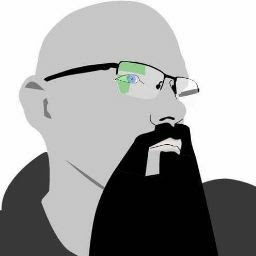
Reputation: 21
I would stick with webpack and npm only. Using webpack is much simpler than writing custom grunt or gulp tasks, dev server will give a stable local enviornment to work, and it is just a config setup and you are golden. I would also move away from using global installs especially if you work team environment or are running continuous delivery. As you won't be able to control the global installation or installed version on any of these environments.
Upvotes: 0

Reputation: 1899
Yes you could run "npm-scripts on node". For instance I have this in my package.json (irrelevant parts are removed for clarity), and both rimraf and webpack are implemented in pure JS and interpreted by node.js. In fact rimraf is a good example of cross platform rm -Rf. This solution runs fine on windows, mac or linux boxes by just issuing npm run-script build.
{
"scripts": {
"build": "rimraf dist && webpack --config ./blah.js"
},
"devDependencies": {
"rimraf": "^2.5.0",
"webpack": "^1.12.10"
}
}
Or you could do something like:
"scripts": {
"hello": "node hello"
}
And implement everything you want in hello.js in the same dir as your package.json, and include whatever you need in that script like:
const hello = require("debug")("hello"); // require whatever module you need
console.log("hello world");
It would run just fine with npm run-script hello
> [email protected] hello D:\dev\tmp
> node hello
hello world
Upvotes: 3
Related Questions
- Do I commit the package-lock.json file created by npm 5?
- What is the difference between Bower and npm?
- What's the difference between dependencies, devDependencies, and peerDependencies in NPM package.json file?
- What is the --save option for npm install?
- How can I update Node.js and npm to their latest versions?
- How can I uninstall npm modules in Node.js?
- Where does npm install packages?
- Sending command line arguments to npm script
- Find the version of an installed npm package