Reputation: 90
Label Increment on Button Click with For Loop C#
I am trying to get a label to increase by 1 with each button click up to 5 then revert back to 1 and start again. However, I seem to be entering my for loop incorrectly. Could anyone point out where I'm going wrong? Very new to C#.
private void bttnAdd_Click(object sender, EventArgs e)
{
int bet = 1;
if (bet < 6)
{
for (int bet = 1; bet <= 6; bet++)
{
lblBet.Text = "" + bet;
}
}
else
{
lblBet.ResetText();
}
}
-The label text is defaulted to 1.
Thank you
Upvotes: 1
Views: 2906
Answers (6)
Reputation: 6052
You can try this:
static int count=0;// Global Variable declare somewhere at the top
protected void bttnAdd_Click(object sender, EventArgs e)
{
count++;
if (count > 6)
{
lblBet.Text = count.ToString();
}
else
{
count = 0;
}
}
Upvotes: 0

Reputation: 2381
When the button is clicked, you change the value of the label, incrementing its current value.
This solution uses the % Operator (C# Reference)
private void bttnAdd_Click(object sender, EventArgs e)
{
int currentValue;
// Tries to parse the text to an integer and puts the result in the currentValue variable
if (int.TryParse(lblBet.Text, out currentValue))
{
// This equation assures that the value can't be greater that 5 and smaller than 1
currentValue = (currentValue % 5) + 1;
// Sets the new value to the label
lblBet.Text = currentValue.ToString();
}
}
Explaining the % operator
"The % operator computes the remainder after dividing its first operand by its second"
So in this case the results will be:
int currentValue = 1;
int remainderCurrentValue = currentValue % 5; // Equals 1
int increasedCurrentValue = remainderCurrentValue + 1; // Equals 2
And when the current value is 5 this is going to happen:
int currentValue = 5;
int remainderCurrentValue = currentValue % 5; // Equals 0
int increasedCurrentValue = remainderCurrentValue + 1; // Equals 1
Upvotes: 3
Reputation: 144
No need for a for loop. Initialize bet outside of button click:
int bet = 1;
private void bttnAdd_Click(object sender, EventArgs e)
{
if (bet <= 6)
{
this.bet++;
lblBet.Text = bet.toString();
}
}
Upvotes: 0
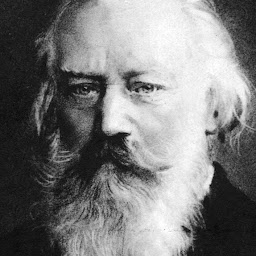
Reputation: 77
Try this:
int bet = 1;
private void button1_Click(object sender, EventArgs e)
{
bet++;
if (bet == 6)
bet = 1;
lblBet.Text = bet.ToString();
}
Bet variable needs to be declared outside of the function.
Upvotes: 0
Reputation: 1
Most likely you will need the value of the label for your business logic - to place a bet. I think you should have a private variable for it, increment it from the button onclick event, then copy it into the label textbox.
private void bttnAdd_Click(object sender, EventArgs e)
{
int bet = int.Parse(lblBet.Text);
lblBet.Text = bet<5 ? ++bet : 1;
}
Upvotes: 0

Reputation: 2606
If I understand what you want:
int bet = 1;
bool increase=true;
private void bttnAdd_Click(object sender, EventArgs e)
{
if(increase){
bet++;
lblBet.Text = "" + bet;
}
else{
bet--;
lblBet.Text = "" + bet;
}
if(bet==5 || bet==1)
{
increase=!increase;
}
}
Upvotes: 0
Related Questions
- Get loop counter/index using for…of syntax in JavaScript
- How to create a checkbox with a clickable label?
- In .NET, which loop runs faster, 'for' or 'foreach'?
- Difference between pre-increment and post-increment in a loop?
- A for-loop to iterate over an enum in Java
- Can a for loop increment/decrement by more than one?
- React ignores 'for' attribute of the label element
- What does "for" attribute do in an HTML <label> tag?
- Windows Application - Custom Event is getting called multiple times