
Reputation: 8684
React Native Change Default iOS Simulator Device
When I run this command:
react-native run-ios
My app runs by default in the iPhone6 simulator device:
Found Xcode project RN.xcodeproj
Launching iPhone 6 (9.2)...
How can I have the app run in a different simulator device (like iPhone5s) by default?
Upvotes: 307
Views: 301619
Answers (20)
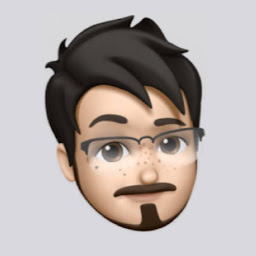
Reputation: 956
SOLVED!
Run this command to see available simulators:
xcrun simctl list devices
and then run the command with the simulator that you want:
npm run ios -- --simulator="iPhone SE (3rd generation)"
Or you can add an entry to the scripts element of your package.json file. E.g.
"launch-ios": "npm run ios -- --simulator=\"iPhone SE (3rd generation)\""
Then just use this:
npm run launch-ios
Upvotes: 3
Reputation: 633
The best and the easiest way to change iOS device is:
- Open Simulator
- Choose File > Open Simulator > then choose the device you want
Upvotes: 1
Reputation: 5223
Update:
npx react-native run-ios --simulator="iPhone 14"
npx react-native run-ios --simulator="iPhone 13"
Get device list with this command
xcrun simctl list devices
Console
== Devices ==
-- iOS 13.5 --
iPhone 6s (9981E5A5-48A8-4B48-B203-1C6E73243E83) (Shutdown)
iPhone 8 (FC540A6C-F374-4113-9E71-1291790C8C4C) (Shutting Down)
iPhone 8 Plus (CAC37462-D873-4EBB-9D71-7C6D0C915C12) (Shutdown)
iPhone 11 (347EFE28-9B41-4C1A-A4C3-D99B49300D8B) (Shutting Down)
iPhone 11 Pro (5AE964DC-201C-48C9-BFB5-4506E3A0018F) (Shutdown)
iPhone 11 Pro Max (48EE985A-39A6-426C-88A4-AA1E4AFA0133) (Shutdown)
iPhone SE (2nd generation) (48B78183-AFD7-4832-A80E-AF70844222BA) (Shutdown)
iPad Pro (9.7-inch) (2DEF27C4-6A18-4477-AC7F-FB31CCCB3960) (Shutdown)
iPad (7th generation) (36A4AF6B-1232-4BCB-B74F-226E025225E4) (Shutdown)
iPad Pro (11-inch) (2nd generation) (79391BD7-0E55-44C8-B1F9-AF92A1D57274) (Shutdown)
iPad Pro (12.9-inch) (4th generation) (ED90A31F-6B20-4A6B-9EE9-CF22C01E8793) (Shutdown)
iPad Air (3rd generation) (41AD1CF7-CB0D-4F18-AB1E-6F8B6261AD33) (Shutdown)
-- tvOS 13.4 --
Apple TV 4K (51925935-97F4-4242-902F-041F34A66B82) (Shutdown)
-- watchOS 6.2 --
Apple Watch Series 5 - 40mm (7C50F2E9-A52B-4E0D-8B81-A811FE995502) (Shutdown)
Apple Watch Series 5 - 44mm (F7D8C256-DC9F-4FDC-8E65-63275C222B87) (Shutdown)
Select Simulator string without ID here is an example.
iPad Pro (12.9-inch) (4th generation)
Final command
iPhone
• iPhone 6s
react-native run-ios --simulator="iPhone 6s"
• iPhone 8
react-native run-ios --simulator="iPhone 8"
• iPhone 8 Plus
react-native run-ios --simulator="iPhone 8 Plus"
• iPhone 11
react-native run-ios --simulator="iPhone 11"
• iPhone 11 Pro
react-native run-ios --simulator="iPhone 11 Pro"
• iPhone 11 Pro Max
react-native run-ios --simulator="iPhone 11 Pro Max"
• iPhone SE (2nd generation)
react-native run-ios --simulator="iPhone SE (2nd generation)"
iPad
• iPad Pro (9.7-inch)
react-native run-ios --simulator="iPad Pro (9.7-inch)"
• iPad (7th generation)
react-native run-ios --simulator="iPad (7th generation)"
• iPad Pro (11-inch) (2nd generation)
react-native run-ios --simulator="iPad Pro (11-inch) (2nd generation)"
• iPad Pro (12.9-inch) 4th generation
react-native run-ios --simulator="iPad Pro (12.9-inch) (4th generation)"
• iPad Air (3rd generation)
react-native run-ios --simulator="iPad Air (3rd generation)"
Upvotes: 9

Reputation: 481
React Native will run the first device it finds in the list of simulators (If no simulator is supplied in the run command). To have it run a specific sim as the "default", you can re-order your x-code simulator list by deleting simulators and re-adding them. The first simulator (the one at the bottom of the list) is the one that will be run.
Upvotes: 0
Reputation: 51
You can use
npx react-native run-ios --simulator="iPhone 14"
Or Go to xcode and add a new simulator with the name "iPhone 6 (9.2)"
(if you don't want to add --simulator="iPhone 14" each time )
Upvotes: 5

Reputation: 41
for RN 0.64.2, the configuration is located at node_modules/@react-native-community/cli-platform-ios/build/commands/runIOS/index.js, you can just revise the default simulator in the file
Upvotes: 1
Reputation: 1556
1st case:
It happened on a login screen, where I had autoFocus on an TextInput. Commented that out and everything went back to normal.
2nd case:
With Expo!
After an update of XCode I was getting always the iPhone 12 Max simulator, but I prefered the iPhone 8. So here are the steps I took:
- While simulator on focus, go to
File -> Open Simulatorand choose the one you wish to be the default. - Close the old simulator, close the
localhost:19002and stop the server in your terminal withctr + C. - Run
npm startand then pressi.
Now it's running on the simulator you left open.
Happy coding!
Upvotes: 0
Reputation: 13396
Specify a simulator using the --simulator flag.
These are the available devices for iOS 14.0 onwards:
npx react-native run-ios --simulator="iPhone 8"
npx react-native run-ios --simulator="iPhone 8 Plus"
npx react-native run-ios --simulator="iPhone 11"
npx react-native run-ios --simulator="iPhone 11 Pro"
npx react-native run-ios --simulator="iPhone 11 Pro Max"
npx react-native run-ios --simulator="iPhone SE (2nd generation)"
npx react-native run-ios --simulator="iPhone 12 mini"
npx react-native run-ios --simulator="iPhone 12"
npx react-native run-ios --simulator="iPhone 12 Pro"
npx react-native run-ios --simulator="iPhone 12 Pro Max"
npx react-native run-ios --simulator="iPhone 13 Pro"
npx react-native run-ios --simulator="iPhone 13 Pro Max"
npx react-native run-ios --simulator="iPhone 13 mini"
npx react-native run-ios --simulator="iPhone 13"
npx react-native run-ios --simulator="iPod touch (7th generation)"
npx react-native run-ios --simulator="iPad Pro (9.7-inch)"
npx react-native run-ios --simulator="iPad (9th generation)"
npx react-native run-ios --simulator="iPad Air (4th generation)"
npx react-native run-ios --simulator="iPad Pro (11-inch) (3rd generation)"
npx react-native run-ios --simulator="iPad Pro (12.9-inch) (5th generation)"
npx react-native run-ios --simulator="iPad mini (6th generation)"
List all available iOS devices:
xcrun simctl list devices
There is currently no way to set a default.
React Native Docs: Running On Simulator
Upvotes: 781

Reputation: 2753
There are multiple ways to achieve this:
- By using
--simulatorflag - By using
--udidflag
Firstly you need to list all the available devices. To list all the devices run
xcrun simctl list devices
This will give output as follows:
These are the available devices for iOS 13.0 onwards:
== Devices ==
-- iOS 13.6 --
iPhone 8 (5C7EF61D-6080-4065-9C6C-B213634408F2) (Shutdown)
iPhone 8 Plus (5A694E28-EF4D-4CDD-85DD-640764CAA25B) (Shutdown)
iPhone 11 (D6820D3A-875F-4CE0-B907-DAA060F60440) (Shutdown)
iPhone 11 Pro (B452E7A1-F21C-430E-98F0-B02F0C1065E1) (Shutdown)
iPhone 11 Pro Max (94973B5E-D986-44B1-8A80-116D1C54665B) (Shutdown)
iPhone SE (2nd generation) (90953319-BF9A-4C6E-8AB1-594394AD26CE) (Booted)
iPad Pro (9.7-inch) (9247BC07-00DB-4673-A353-46184F0B244E) (Shutdown)
iPad (7th generation) (3D5B855D-9093-453B-81EB-B45B7DBF0ADF) (Shutdown)
iPad Pro (11-inch) (2nd generation) (B3AA4C36-BFB9-4ED8-BF5A-E37CA38394F8) (Shutdown)
iPad Pro (12.9-inch) (4th generation) (DBC7B524-9C75-4C61-A568-B94DA0A9BCC4) (Shutdown)
iPad Air (3rd generation) (03E3FE18-AB46-481E-80A0-D37383ADCC2C) (Shutdown)
-- tvOS 13.4 --
Apple TV (41579EEC-0E68-4D36-9F98-5822CD1A4104) (Shutdown)
Apple TV 4K (B168EF40-F2A4-4A91-B4B0-1F541201479B) (Shutdown)
Apple TV 4K (at 1080p) (D55F9086-A56E-4893-ACAD-579FB63C561E) (Shutdown)
-- watchOS 6.2 --
Apple Watch Series 4 - 40mm (D4BA8A57-F9C1-4F55-B3E0-6042BA7C4ED4) (Shutdown)
Apple Watch Series 4 - 44mm (65D5593D-29B9-42CD-9417-FFDBAE9AED87) (Shutdown)
Apple Watch Series 5 - 40mm (1B73F8CC-9ECB-4018-A212-EED508A68AE3) (Shutdown)
Apple Watch Series 5 - 44mm (5922489B-5CF9-42CD-ACB0-B11FAF88562F) (Shutdown)
Then from the output you can select the name or the uuid then proceed as you wish.
- To run using
--simulatorrun:
npx react-native run-ios --simulator="iPhone SE"
- To run using
--udidflag run:
npx react-native run-ios --udid 90953319-BF9A-4C6E-8AB1-594394AD26CE
I hope this answer helped you.
Upvotes: 44

Reputation: 2069
for iPhone Xʀ Simulator
"iosxr": "react-native run-ios --simulator=\"iPhone Xʀ\"",
just add this to your scripts in package.json file
the letter "ʀ" used here is a different Unicode than "R"
then hit $ yarn iosxr to launch the app on iPhone Xʀ Simulator
Upvotes: 2

Reputation: 297
change line code of /node_modules/react-native/local-cli/runIOS/findMatchingSimulator.js
line 55
if (
simulator.availability !== '(available)' &&
simulator.isAvailable !== true
) {
continue;
}
replace which:
if (
simulator.availability !== '(available)' &&
simulator.isAvailable !== true
) {
continue;
}
Upvotes: -4

Reputation: 21
If you want to change default device and only have to run react-native run-ios you can search in finder for keyword "runios" then open folder and fixed index.js file change 'iphone X' to your device in need.
[1]: https://i.sstatic.net/BCtR1.png
Upvotes: 1
Reputation: 784
Here is new path for changing iOS simulator you just need to change
default: 'iPhone 6' or something else
Path:
<project_root>/node_modules/@react-native-community/cli/build/commands/runIOS/runIOS.js
Upvotes: 5
Reputation: 517
I had an issue with XCode 10.2 specifying the correct iOS simulator version number, so used:
react-native run-ios --simulator='iPhone X (com.apple.CoreSimulator.SimRuntime.iOS-12-1)'
Upvotes: 2
Reputation: 890
As answered by Ian L, I also use NPM to manage my scripts.
Example:
{
"scripts": {
"ios": "react-native run-ios --simulator=\"iPad Air 2\"",
"devices": "xcrun simctl list devices"
}
}This way, I can quickly get what I need:
- List all devices:
npm run devices - Run the default simulator:
npm run ios
Upvotes: 6

Reputation: 1916
1) Rename your simulator, If simulator with same name but different iOS version
Xcode -> Window -> Devices and Simulators -> Simulators.
2) Open your react native project folder
3) Edit package.json
"scripts": {
"start": "node node_modules/react-native/local-cli/cli.js start",
"test": "jest",
"flow": "node_modules/.bin/flow",
"start-iphone6": "react-native run-ios --simulator \"iPhone 6 11.3\""
}
4) npm run start-iphone6
Upvotes: 24
Reputation: 9277
There is a project setting if you hunt down:
{project}/node_modules/react-native/local-cli/runIOS/runIOS.js
Within there are some options under module.exports including:
options: [{
command: '--simulator [string]',
description: 'Explicitly set simulator to use',
default: 'iPhone 7',
}
Mine was line 231, simply set that to a valid installed simulator and run
react-native run-ios it will run to that simulator by default.
Upvotes: 28
Reputation: 1588
I developed CLI tool for it.You can just type "rndcli".and select device
https://github.com/nazrdogan/rndcli
Upvotes: 1

Reputation: 5601
You can also use npm for this by adding an entry to the scripts element of your package.json file. E.g.
"launch-ios": "react-native run-ios --simulator \"iPad Air 2\""
Then to use this: npm run launch-ios
Upvotes: 70
Reputation: 9263
You can create an alias at your ~/.bash_profile file:
alias rn-ios="react-native run-ios --simulator \"iPhone 5s (10.0)\""
And then run react-native using the created alias:
$ rn-ios
Upvotes: 28
Related Questions
- Error Running React Native App From Terminal (iOS)
- Xcode building for iOS Simulator, but linking in an object file built for iOS, for architecture 'arm64'
- How to use dark mode in iOS simulator?
- Fixing Xcode 9 issue: "iPhone is busy: Preparing debugger support for iPhone"
- Capture iOS Simulator video for App Preview
- iOS app with framework crashed on device, dyld: Library not loaded, Xcode 6 Beta
- dyld: Library not loaded: @rpath/libswiftCore.dylib
- Run react-native application on iOS device directly from command line?
- Xcode process launch failed: Security
- Xcode error "Could not find Developer Disk Image"

