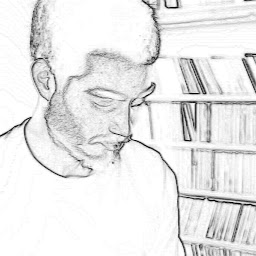
Dimitris Poulopoulos
Reputation: 1159
How to avoid SettingWithCopyWarning in pandas?
I want to convert the type of a column to int using pandas. Here's the source code:
# CustomerID is missing on several rows. Drop these rows and encode customer IDs as Integers.
cleaned_data = retail_data.loc[pd.isnull(retail_data.CustomerID) == False]
cleaned_data['CustomerID'] = cleaned_data.CustomerID.astype(int)
This raises the warning below:
SettingWithCopyWarning: A value is trying to be set on a copy of a slice from a DataFrame
How can I avoid this warning? Is there a better way to convert the type of CustomerID to int? I'm on python 3.5.
Upvotes: 3
Views: 1595
Answers (1)
Julien Marrec
Reputation: 11905
Use it in one loc:
retail_data.loc[~retail_data.CustomerID.isnull(),'CustomerID'] = retail_data.loc[~retail_data.CustomerID.isnull(),'CustomerID'].astype(int)
Example:
import pandas as pd
import numpy as np
retail_data = pd.DataFrame(np.random.rand(4,1)*10, columns=['CustomerID'])
retail_data.iloc[2,0] = np.nan
print(retail_data)
CustomerID
0 9.872067
1 5.645863
2 NaN
3 9.008643
retail_data.loc[~retail_data.CustomerID.isnull(),'CustomerID'] = retail_data.loc[~retail_data.CustomerID.isnull(),'CustomerID'].astype(int)
CustomerID
0 9.0
1 5.0
2 NaN
3 9.0
You'll notice that the dtype of the column is still float, because the np.nan cannot be encoded in an int column.
If you really want to drop these rows without changing the underlying retail_data, make an actual copy():
cleaned_data = retail_data.loc[~retail_data.CustomerID.isnull()].copy()
Upvotes: 3
Related Questions
- Pandas Can't avoid SettingWithCopyWarning
- solve SettingWithCopyWarning in pandas
- Warning message on "SettingWithCopyWarning"
- How can I get rid of settingwithcopywarning pandas
- Avoid SettingWithCopyWarning in Pandas
- Python: SettingWithCopyWarning
- Pandas SettingWithCopyWarning for unclear reason
- SettingWithCopyWarning in pandas
- SettingWithCopyWarning unsual behavior in Pandas
- Getting rid of SettingWithCopyWarning in Python pandas