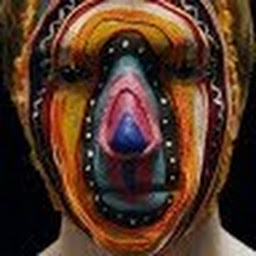
Reputation: 21
Interactive plot in Shiny with rhandsontable and reactiveValues
I would really appreciate some help with the following code:
library(shiny)
library(rhandsontable)
library(tidyr)
dataa <- as.data.frame(cbind(rnorm(100, sd=2), rchisq(100, df = 0, ncp = 2.), rnorm(100)))
ldataa <- gather(dataa, key="variable", value = "value")
thresholds <- as.data.frame(cbind(1,1,1))
ui <- fluidPage(fluidRow(
plotOutput(outputId = "plot", click="plot_click")),
fluidRow(rHandsontableOutput("hot"))
)
server <- function(input, output) {
values <- reactiveValues(
df=thresholds
)
observeEvent(input$plot_click, {
values$trsh <- input$plot_click$x
})
observeEvent(input$hot_select, {
values$trsh <- 1
})
output$hot = renderRHandsontable({
rhandsontable(values$df, readOnly = F, selectCallback = TRUE)
})
output$plot <- renderPlot({
if (!is.null(input$hot_select)) {
x_val = colnames(dataa)[input$hot_select$select$c]
dens.plot <- ggplot(ldataa) +
geom_density(data=subset(ldataa,variable==x_val), aes(x=value), adjust=0.8) +
geom_rug(data=subset(ldataa,variable==x_val), aes(x=value)) +
geom_vline(xintercept = 1, linetype="longdash", alpha=0.3) +
geom_vline(xintercept = values$trsh)
dens.plot
}
})
}
shinyApp(ui = ui, server = server)
I have a plot and a handsontable object in the app. Clicking on whichever cell loads a corresponding plot, with a threshold value. Clicking the plot changes the position of one of the vertical lines.
I would like to get the x value from clicking the plot into the corresponding cell, and I would like to be able to set the position of the vertical line by typing in a value in the cell too.
I'm currently a bit stuck with how I should feed back values into a reactiveValue dataframe.
Many thanks in advance.
Upvotes: 1
Views: 1055
Answers (2)
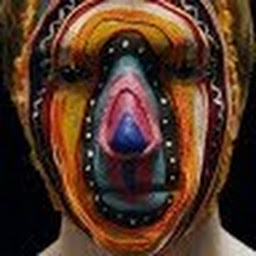
Reputation: 21
This works as I imagined:
(The trick was to fill right columns of "df" with input$plot_click$x by indexing them with values$df[,input$hot_select$select$c].)
library(shiny)
library(rhandsontable)
library(tidyr)
dataa <- as.data.frame(cbind(rnorm(100, sd=2), rchisq(100, df = 0, ncp = 2.), rnorm(100)))
ldataa <- gather(dataa, key="variable", value = "value")
thresholds <- as.data.frame(cbind(1,1,1))
ui <- fluidPage(fluidRow(
plotOutput(outputId = "plot", click="plot_click")),
fluidRow(rHandsontableOutput("hot"))
)
server <- function(input, output) {
values <- reactiveValues(
df=thresholds
)
observeEvent(input$plot_click, {
values$df[,input$hot_select$select$c] <- input$plot_click$x
})
output$hot = renderRHandsontable({
rhandsontable(values$df, readOnly = F, selectCallback = TRUE)
})
output$plot <- renderPlot({
if (!is.null(input$hot_select)) {
x_val = colnames(dataa)[input$hot_select$select$c]
dens.plot <- ggplot(ldataa) +
geom_density(data=subset(ldataa,variable==x_val), aes(x=value), adjust=0.8) +
geom_rug(data=subset(ldataa,variable==x_val), aes(x=value)) +
geom_vline(xintercept = 1, linetype="longdash", alpha=0.3) +
geom_vline(xintercept = values$df[,input$hot_select$select$c])
dens.plot
}
})
}
shinyApp(ui = ui, server = server)
Upvotes: 1
Reputation: 342
Update your reactiveValue dataframe from inside of an observeEvent, where you are watching for whichever event is useful, i.e. a click or something.
observeEvent(input$someInput{
values$df <- SOMECODE})
Upvotes: 0
Related Questions
- How to insert a reactive value into rhandsontable?
- How to access dynamic created rhandsontable values and do calculations in R Shiny?
- User-interactive table made from reactive data
- Code for a reactive table to plot in Shiny
- Shiny rhandsontable that is reactive to itself
- Reactive/Calculate Columns in rhandsontable in shiny- rstudio
- R Shiny App: Reactive/Calculate column in Rhandsontable
- input from rhandsontable in shiny issues
- Capturing instance of reactive values?
- Shiny: Switching between reactive data sets with rhandsontable