Reputation: 664
How to change the Start color of the Particle System
So I am just trying to simply change the start color of a particle system via script, and it's not working.
private ParticleSystem trailPartical; // The particle system
public Color StartColor
{
var main = trailPartical.main;
main.startColor = value;
}
This is not working at all, and I have also tried the depreciated version:
trailParticle.startColor = value;
Upvotes: 1
Views: 16615
Answers (3)

Reputation: 2842
In case anybody wondering how to set the gradient:
ParticleSystem.MainModule psMain = GetComponent<ParticleSystem>().main;
psMain.startColor = new ParticleSystem.MinMaxGradient(Color.white, Color.red);
Upvotes: 1

Reputation: 125275
I think I know what you are trying to do. You want to simplify setting the color with just one function or property.
You will get this error with your current code:
A get or set accessor expected.
That's because you did not implement the set accesstor.
That property should be like this:
private ParticleSystem trailPartical;
public Color StartColor
{
set
{
var main = trailPartical.main;
main.startColor = value;
}
}
then...
void Start()
{
trailPartical = GetComponent<ParticleSystem>();
StartColor = Color.red;
}
This should work.
Upvotes: 2
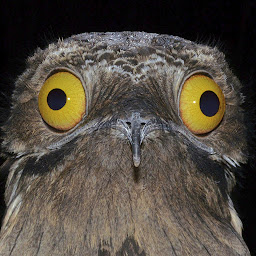
Reputation: 4249
You're trying to use StartColor as a method, judging by the code inside the {}, even though you declared it as a variable.
Apart from this mistake, due to some changes in the ParticleSystem, you need to access the main module of the component:
ParticleSystem.MainModule main = GetComponent<ParticleSystem>().main;
main.startColor = Color.blue; // <- or whatever color you want to assign
inside a script attached to the game which also has the particle system component.
Upvotes: 10
Related Questions
- How can I change the default particle in Unity 3D?
- Change particle system material Unity 3D script
- Particle System pink when attached to a GameObject
- How to change particle effect color?
- Starting a Particle System in Unity
- Change range of particle system start colours in unity
- Unity - Change color of particles over distance
- How to set "startColor" of ParticleSystem in Unity 2017 in C#?
- How to read and save start color of a Particle System in Unity
- Particle System color is pink when Start Color is changed