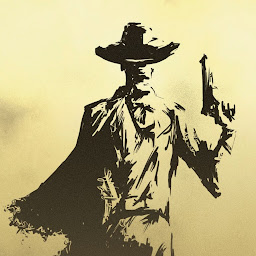
Dev Tamil
Reputation: 649
How to remove first line and last line in a String in android
How do i remove first line and last line in this string
String key = "-----BEGIN PUBLIC KEY-----\n" +
"MIGeMA0GCSqGSIb3DQEBAQUAA4GMADCBiAKBgE0JOa5WUcifbDnnQWB2WKOOODwq\n" +
"JUxu/7fG2BaynwVRSifljrzGjqpS24R0ss3cZZSKfD2GszG0aVd5T1Yvh4kSOzsx\n" +
"arj8QUkfW/EL5ClhDv8LVtkErbTU42QLUUTl5izyKZXaHFdBnJZ8jqXk4AlK22mp\n" +
"LcMadrpv7SzQJq1HAgMBAAE=\n" +
"-----END PUBLIC KEY-----";
I want a output string like this
String key ="MIGeMA0GCSqGSIb3DQEBAQUAA4GMADCBiAKBgE0JOa5WUcifbDnnQWB2WKOOODwq
JUxu/7fG2BaynwVRSifljrzGjqpS24R0ss3cZZSKfD2GszG0aVd5T1Yvh4kSOzsx
arj8QUkfW/EL5ClhDv8LVtkErbTU42QLUUTl5izyKZXaHFdBnJZ8jqXk4AlK22mp
LcMadrpv7SzQJq1HAgMBAAE="
Upvotes: 1
Views: 6658
Answers (3)

Leon
Reputation: 198
as this "-----BEGIN PUBLIC KEY-----" and this "-----END PUBLIC KEY-----" are alwayes have constant length you can use substring.
String key = "-----BEGIN PUBLIC KEY-----" +
"MIGeMA0GCSqGSIb3DQEBAQUAA4GMADCBiAKBgE0JOa5WUcifbDnnQWB2WKOOODwq" +
"JUxu/7fG2BaynwVRSifljrzGjqpS24R0ss3cZZSKfD2GszG0aVd5T1Yvh4kSOzsx" +
"arj8QUkfW/EL5ClhDv8LVtkErbTU42QLUUTl5izyKZXaHFdBnJZ8jqXk4AlK22mp" +
"LcMadrpv7SzQJq1HAgMBAAE=" +
"-----END PUBLIC KEY-----";
String result;
result = key.substring(26,key.length()-24);
Upvotes: 0
AwaisMajeed
Reputation: 2314
If it is stored in a String you can simply call
String [] strArr = str.split("\\n");
now ignore strArr[0] and strArr[strArr.length-1], and get the rest.
Upvotes: 5

Darkpingouin
Reputation: 196
If its static you could do this :
key = key.replace("-----BEGIN PUBLIC KEY-----", "");
key = key.replace("-----END PUBLIC KEY-----", "");
if its not you could use the split()method on \nmaybe and then just keep the center string
Upvotes: 1
Related Questions
- How to trim multiple lines in a string Android?
- Java remove public key header and footer from string
- How to remove specific line from multi-line string
- Remove everything before and after a string part in Android
- How to remove blank lines in middle of a string Android
- Add empty line to string
- Android - how to delete last 2 lines from String?
- Android String operations, separate lines in a string
- Remove a part of string via first and last character?
- android how to remove certain text from string?