Reputation: 3859
Java - removing first character of a string
In Java, I have a String:
Jamaica
I would like to remove the first character of the string and then return amaica
How would I do this?
Upvotes: 300
Views: 673538
Answers (14)
Reputation: 138457
const str = "Jamaica".substring(1)
console.log(str)Use the substring() function with an argument of 1 to get the substring from position 1 (after the first character) to the end of the string (leaving the second argument out defaults to the full length of the string).
Upvotes: 459
Reputation: 165
You can simply use substring().
String myString = "Jamaica"
String myStringWithoutJ = myString.substring(1)
The index in the method indicates from where we are getting the result string, in this case we are getting it after the first position because we dont want that "J" in "Jamaica".
Upvotes: 7

Reputation: 4731
##KOTLIN #Its working fine.
tv.doOnTextChanged { text: CharSequence?, start, count, after ->
val length = text.toString().length
if (length==1 && text!!.startsWith(" ")) {
tv?.setText("")
}
}
Upvotes: 0

Reputation: 75798
substring() method returns a new String that contains a subsequence of characters currently contained in this sequence.
The substring begins at the specified start and extends to the character at index end - 1.
It has two forms. The first is
String substring(int FirstIndex)
Here, FirstIndex specifies the index at which the substring will begin. This form returns a copy of the substring that begins at FirstIndex and runs to the end of the invoking string.
String substring(int FirstIndex, int endIndex)
Here, FirstIndex specifies the beginning index, and endIndex specifies the stopping point. The string returned contains all the characters from the beginning index, up to, but not including, the ending index.
Example
String str = "Amiyo";
// prints substring from index 3
System.out.println("substring is = " + str.substring(3)); // Output 'yo'
Upvotes: 15
Reputation: 129
you can do like this:
String str = "Jamaica";
str = str.substring(1, title.length());
return str;
or in general:
public String removeFirstChar(String str){
return str.substring(1, title.length());
}
Upvotes: 12
Reputation: 564
I came across a situation where I had to remove not only the first character (if it was a #, but the first set of characters.
String myString = ###Hello World could be the starting point, but I would only want to keep the Hello World. this could be done as following.
while (myString.charAt(0) == '#') { // Remove all the # chars in front of the real string
myString = myString.substring(1, myString.length());
}
For OP's case, replace while with if and it works aswell.
Upvotes: 5
Reputation: 1973
My version of removing leading chars, one or multiple. For example, String str1 = "01234", when removing leading '0', result will be "1234". For a String str2 = "000123" result will be again "123". And for String str3 = "000" result will be empty string: "". Such functionality is often useful when converting numeric strings into numbers.The advantage of this solution compared with regex (replaceAll(...)) is that this one is much faster. This is important when processing large number of Strings.
public static String removeLeadingChar(String str, char ch) {
int idx = 0;
while ((idx < str.length()) && (str.charAt(idx) == ch))
idx++;
return str.substring(idx);
}
Upvotes: 1
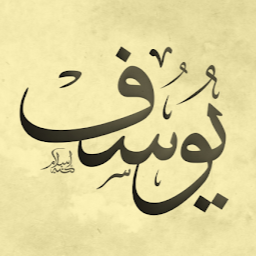
Reputation: 60046
Another solution, you can solve your problem using replaceAll with some regex ^.{1} (regex demo) for example :
String str = "Jamaica";
int nbr = 1;
str = str.replaceAll("^.{" + nbr + "}", "");//Output = amaica
Upvotes: 2

Reputation: 154083
In Java, remove leading character only if it is a certain character
Use the Java ternary operator to quickly check if your character is there before removing it. This strips the leading character only if it exists, if passed a blank string, return blankstring.
String header = "";
header = header.startsWith("#") ? header.substring(1) : header;
System.out.println(header);
header = "foobar";
header = header.startsWith("#") ? header.substring(1) : header;
System.out.println(header);
header = "#moobar";
header = header.startsWith("#") ? header.substring(1) : header;
System.out.println(header);
Prints:
blankstring
foobar
moobar
Java, remove all the instances of a character anywhere in a string:
String a = "Cool";
a = a.replace("o","");
//variable 'a' contains the string "Cl"
Java, remove the first instance of a character anywhere in a string:
String b = "Cool";
b = b.replaceFirst("o","");
//variable 'b' contains the string "Col"
Upvotes: 66
Reputation: 629
Use substring() and give the number of characters that you want to trim from front.
String value = "Jamaica";
value = value.substring(1);
Answer: "amaica"
Upvotes: 61
Reputation: 126468
The key thing to understand in Java is that Strings are immutable -- you can't change them. So it makes no sense to speak of 'removing a character from a string'. Instead, you make a NEW string with just the characters you want. The other posts in this question give you a variety of ways of doing that, but its important to understand that these don't change the original string in any way. Any references you have to the old string will continue to refer to the old string (unless you change them to refer to a different string) and will not be affected by the newly created string.
This has a number of implications for performance. Each time you are 'modifying' a string, you are actually creating a new string with all the overhead implied (memory allocation and garbage collection). So if you want to make a series of modifications to a string and care only about the final result (the intermediate strings will be dead as soon as you 'modify' them), it may make more sense to use a StringBuilder or StringBuffer instead.
Upvotes: 11
Reputation: 6307
public String removeFirstChar(String s){
return s.substring(1);
}
Upvotes: 85
Reputation: 455360
You can use the substring method of the String class that takes only the beginning index and returns the substring that begins with the character at the specified index and extending to the end of the string.
String str = "Jamaica";
str = str.substring(1);
Upvotes: 19
Reputation: 11650
public String removeFirst(String input)
{
return input.substring(1);
}
Upvotes: 11
Related Questions
- How to remove the first and last character of a string?
- How can I remove a substring from a given String?
- How to remove first and last character in a string in Java?
- Java String Remove one letter at a time
- Remove first character of string in O(1)
- How to remove the contents of a string after the first occurrence of a character in java?
- Remove a substring from a string starting from a character
- Removing a substring from a string
- How to delete a character from a string using java
- Remove a part of string via first and last character?