
Reputation: 6091
how to set value of const of one component in other component in ReactJS?
I am implementing Modal window on button click.
My question is what is the best way to display dialog component onclick of the button. I am trying set CSS of the var modal, which is giving me error. ./src/components/btn-root.js
Line 14: 'modal' is not defined no-undef
I have following button component on which onclick would display Modal Window Component.
import React, { Component } from 'react';
import ReactDOM from 'react-dom';
import ModelDialog from './modal-dialog';
export default class ButtonRoot extends Component{
render(){
// Get the button that opens the modal
var btn = document.getElementById("base-btn");
// When the user clicks the button, open the modal
btn.onclick = function() {
modal.style.display = "block";
}
return (
<button id='base-btn'>Order Credit</button>
);
}
}
Following is the Model Dialog Component
import React, { Component } from 'react';
import ReactDOM from 'react-dom';
export default class ModelDialog extends Component {
render(){
// Get the modal
var modal = document.getElementById('myModal');
// Get the <span> element that closes the modal
var span = document.getElementsByClassName("close")[0];
return(
<div id="myModal" className="modal">
<div className="modal-content">
<span className="close">×</span>
<div className="order--container">
<p>5 IV's</p>
<p>25 IV's</p>
<p>50 IV's</p>
<p>100 IV's</p>
<p>500 IV's</p>
</div>
<div className="order--form">
<form>
<div className="tc--checkbox">
<input type="checkbox" id="subscribeNews" name="subscribe" value="newsletter" />
<label for="tcs">I accept Terms & Conditions</label>
</div>
<div className="order--btn">
<button type="submit">Order</button>
</div>
</form>
</div>
</div>
</div>
);
}
}
Upvotes: 0
Views: 1737
Answers (1)
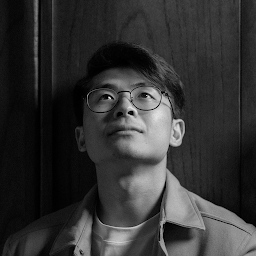
Reputation: 5002
To answer your two questions:
"how to set value of const of one component in other component in ReactJS?"
Pass a function that changes the value of the variable as a props to the component.
"My question is what is the best way to display dialog component onclick of the button."
You can simply use a state to decide whether to render the modal or not. Something you can name like showModal, and in your render function just do
{this.state.showModal && <YourModalComponent />}
Upvotes: 2
Related Questions
- React - how to change properties of a component in another component
- How do I pass a const variable to a component as a prop in React?
- How to pass value of a const from one .js file to another in React JS?
- react, set const component variable of a parent from a const component child
- How to set value to const in react
- React, read const from another component
- How to pass a const variable from one component to another react
- Way to access const from another component in react
- reactjs, const, passing properties
- How to define property in one component and pass to other component in reactJs?