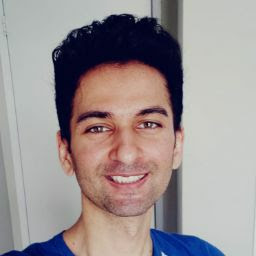
Reputation: 645
How to set value to const in react
const CreateNewTab = () => {
const priceMap = {};
retrun(
<Form>
<Form.Item
label="Price Map"
name="priceMap"
rules={[{ required: true, message: "Please input Prices!"}]}>
{selectedProducts.flatMap(productId => products
.filter(product => product.id === productId)
.map(product => (
<Input.Group compact>
<Form.Item label={product.productName + " : "} />
{product.priceList.map((priceObj) => (
<Form.Item
label={priceObj.type}
key={priceObj.priceId}>
<Input defaultValue={priceObj.price}
rules={[{ required: true, message: "Please input price!" }]}
onChange={(changedValues) => { priceMap[priceObj.id] = changedValues[Object.keys(changedValues)[0]]; console.log(priceMap) }} />
</Form.Item>
))}
</Input.Group>
))
)}
</Form.Item>
</Form>
)
I want to track the priceMap for example
"priceMap": {
"3": 2,
"4": 5,
"10": 2,
"11": 5,
"12": 2,
"13": 5
}
However, the error says Assignment to constant variable.
I have tried const [priceMap, setpriceMap] = useState([]); but it only sets single value to priceMap.
Instead, I want to create priceMap as key value json object.
Upvotes: 1
Views: 1786
Answers (2)

Reputation: 78840
setState is definitely the right thing to do. That is the React hooks way of having data that, when it changes, causes a re-render.
I have tried const [priceMap, setpriceMap] = useState([]); but it only sets single value to priceMap.
Why are you setting priceMap to an Array when you want it to be an Object? Try something like this:
const CreateNewTab = () => {
const [priceMap, setPriceMap] = useState({});
return (
<Form>
<Form.Item
label="Price Map"
name="priceMap"
rules={[{ required: true, message: "Please input Prices!"}]}
>
{selectedProducts.flatMap(productId => products
.filter(product => product.id === productId)
.map(product => (
<Input.Group compact>
<Form.Item label={product.productName + " : "} />
{product.priceList.map((priceObj) => (
<Form.Item
label={priceObj.type}
key={priceObj.priceId}
>
<Input
defaultValue={priceObj.price}
rules={[{ required: true, message: "Please input price!" }]}
onChange={(changedValues) => {
setPriceMap({
...priceMap,
[priceObj.id]: changedValues[Object.keys(changedValues)[0]]
})
}} />
</Form.Item>
))}
</Input.Group>
))
)}
</Form.Item>
</Form>
);
};
Notice that when you call setPriceMap you pass a new object rather than mutating the object.
Upvotes: 2

Reputation: 1077
A constant is exactly what the name suggests. It will always be constant and immutable. If you change it to let priceMap = {}; you should be able to change its values
Upvotes: 0
Related Questions
- How to use const value inside the string in JS
- How do I pass a const variable to a component as a prop in React?
- Expression expected with const at React JS component
- How to get values from object and assign them to consts
- React const changing value?
- how to set value of const of one component in other component in ReactJS?
- reactjs, const, passing properties
- JavaScript, React const
- Const does not Exist in React
- How to use const in ReactJS