Lakshman Kumar
Reputation: 62
How to apply different color to stroke-dashoffset in SVG circle?
I am using material spinner to display progress status. I want the unfilled area to be gray in color.
<svg style="width: 100px; height: 100px;">
<circle cx="50%" cy="50%" r="45" style="animation-name:
mat-progress-spinner-stroke-rotate-100; stroke-dashoffset: 197.92px; stroke-dasharray: 282.743px; stroke-width: 10%;">
</circle>
</svg>Upvotes: 0
Views: 2933
Answers (2)
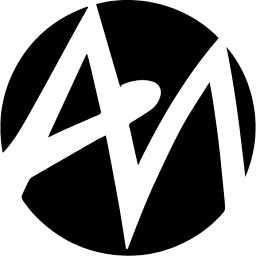
Aditya Mhamunkar
Reputation: 321
Try applying the following styles to the svg tag:
svg {
background: radial-gradient(ellipse at center, #ffffff 0%,#ffffff 56%,#bbbbbb 59%,#bbbbbb 100%);
border-radius: 50%,
}
Upvotes: 2

Michael Mullany
Reputation: 31715
Just draw a complete grey circle first with no stroke-dasharray. And draw your incomplete circle afterward (last drawn is always on top).
<svg style="width: 100px; height: 100px;">
<circle cx="50%" cy="50%" r="45" fill="none" stroke="grey" stroke-width="10%";>
</circle>
<circle cx="50%" cy="50%" r="45" fill="none" stroke="orange" style="animation-name:
mat-progress-spinner-stroke-rotate-100; stroke-dashoffset: 197.92px; stroke-dasharray: 282.743px; stroke-width: 10%;">
</circle>
</svg>Upvotes: 3
Related Questions
- How to implement animation on stroke-dasharray and stroke-offset circle svg?
- Adding different colors to dashes of an SVG stroke
- Double stroke color of circle in svg
- Pie chart using circle element
- SVG/CSS stroke dashed line with two colors - is it possible?
- How to make svg stroke-dash one dash
- SVG circle stroke have a weird ending? How to spread the stroke dashes equally?
- Border styling of a circle to be ticks
- Angular 2 circular svg with stroke
- How to set different colors in different parts of stroke in html SVG
