Reputation: 1871
no module named ... try to importcustom python module from a notebook in google Colab
In a google drive, suppose a jupyter notebook and a python file my_module.py copied in the same directory. How to import my_module from the notebook when run with google colaboratory?
When the notebook is run locally, import my_module just works.
Upvotes: 0
Views: 2070
Answers (2)
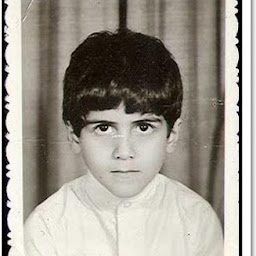
Reputation: 466
I has same problem before i fixed it. there is few way.
1.Use right python version, google colaboratory have 2 python version 2.7 and 3.6.1.
2.Add init.py blank content in directory, example:
dir/
__init__.py
my_module.py
yournotebook.ipynb
3.Remove all pycache *.pyc in dir/
cd dir
!rm *pyc
Upvotes: 0
Reputation: 2272
At the bottom of the welcome notebook at colab.research.google.com there's a link to an example notebook titled "Loading and saving data: local files, Drive, Sheets, Google Cloud Storage" (https://colab.research.google.com/notebook#fileId=/v2/external/notebooks/io.ipynb). This gives recipes for how to copy files from Google Drive to the colaboratory runtime which you can use to copy your module code so it will be visible to the runtime's import machinery.
Upvotes: 1
Related Questions
- ModuleNotFoundError: No module named 'google.colab' running face recognition
- How to run existing jupyter notebook that imports custom python module(both files are same level in repository folder) using google colab?
- How to resolve ModuleNotFoundError: No module named 'google.colab'
- Google Colab, module not found when running python script
- importing python nested modules with google colab file system
- Module importation error, using Google Colab
- Google Colab Unrecognized Runtime
- Why module cannot be found in google colab?
- How can I import a custom Python package and module in a Jupyter notebook on Google Colab?
- How to import custom modules in google colab? (Solution given here not working)