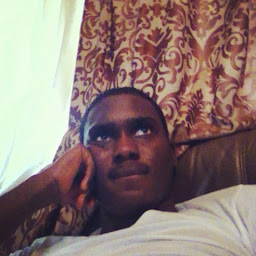
Reputation: 670
Android Actionbar Menu Item not Selecting
I have an android Activity with a bottom menu navigation bar, That navigates between three fragments and a single top menu item that should open a new activity, But the top menu ActionBar item is not responding to click events. Maybe there is something am missing? Or should I be handling the menu from within my fragments?
Here is my code:
@Override
protected void onCreate(Bundle savedInstanceState) {
super.onCreate(savedInstanceState);
setContentView(R.layout.main);
// Set Network Connection Listener
setConnectionListener(this);
//check the network connectivity when activity is created
checkConnection();
BottomNavigationView bottomNavigation = (BottomNavigationView) findViewById(R.id.bottom_navigation);
bottomNavigation.setOnNavigationItemSelectedListener(this);
transaction = getSupportFragmentManager().beginTransaction();
transaction.replace(R.id.frame_layout, HomeFragment.newInstance());
transaction.commit();
// Used to select item programmatically
// bottomNavigation.getMenu().getItem(0).setChecked(true);
}
@Override
public boolean onCreateOptionsMenu(Menu menu) {
getMenuInflater().inflate(R.menu.top, menu);
// return super.onCreateOptionsMenu(menu);
return true;
}
@Override
public boolean onOptionsItemSelected(MenuItem item) {
Log.i(TAG, "Menu Clicked " + item.getItemId());
switch (item.getItemId()){
case R.id.tab_cart:
Intent intent = new Intent(this, CartActivity.class);
startActivity(intent);
return true;
}
return super.onOptionsItemSelected(item);
}
My Menu top.xml res menu file
<?xml version="1.0" encoding="utf-8"?>
<menu
xmlns:android="http://schemas.android.com/apk/res/android"
xmlns:app="http://schemas.android.com/apk/res-auto"
xmlns:tools="http://schemas.android.com/tools"
tools:context="com.shopcentra.activities.MainActivity">
<item
android:id="@+id/tab_cart"
android:icon="@mipmap/cart"
android:title="@string/cart"
app:actionLayout="@layout/notification_layout"
app:showAsAction="always">
</item>
</menu>
Upvotes: 0
Views: 186
Answers (1)
Reputation: 2007
I can't see where you've added a View.OnClickListener on the "tab_cart". If you have set one, please share that code as well otherwise, add an OnCLickListener on that view and see if the problem persists then as well.
EDIT: code to add OnClickListener on menu item:
@Override
public boolean onCreateOptionsMenu(Menu menu) {
MenuItem tabCartMenuItem = menu.findItem(R.id.tab_cart);
View notificationActionView = menuItem.getActionView();
notificationActionView.setOnClickListener(new View.OnClickListener() {
@Override
public void onClick(View v) {
onOptionsItemSelected(tabCartMenuItem));
}
});
}
Try adding this code to your onCreateOptionsMenu() method.
Upvotes: 2
Related Questions
- Android action bar checkable menu item does not work/show properly?
- Android action bar menu item with actionLayout not working properly
- android - menu item not showing in action bar
- ActionBar menu not works in ActionMode
- menu item won't show in action bar
- Problems with ActionBar Menu
- item not shown on action bar
- Menu icon in actionbar not showing
- Action Bar Menu Items not Working
- Unclickable menu item which is not greyed out in Android