pycan
Reputation: 351
Customizing Ant Design theme
Im following the official docs but it is not working for me. I installed the less, less-loader and customize-cra and then I added config-overrides.js go the root directory of React app. The config-overrides.js looks like this:
import { addLessLoader, fixBabelImports, override } from 'customize-cra'
module.exports = override(
fixBabelImports('import', {
libraryName: 'antd',
libraryDirectory: 'es',
style: true
}),
addLessLoader({
javascriptEnabled: true,
modifyVars: {
'@primary-color': '#1DA57A',
'@link-color': '#1DA57A',
'@success-color': '#1DA57A',
'@warning-color': '#1DA57A',
'@error-color': '#1DA57A'
}
})
)
The colors in the app are still default Ant Design colors. What am I missing, please?
Thank you.
Upvotes: 1
Views: 1682
Answers (2)
J_Cat
Reputation: 31
The documentation on antd/antd-mobile is incorrect. You need to perform the fixBabelImports as follows:
// config-overrides.js
const {
override,
disableEsLint,
addLessLoader,
fixBabelImports
} = require('customize-cra');
module.exports = override(
fixBabelImports('antd-mobile', {
libraryDirectory: 'es',
libraryName: 'antd-mobile',
style: true
}),
fixBabelImports('antd', {
libraryDirectory: 'es',
libraryName: 'antd',
style: true
}),
disableEsLint(),
addLessLoader({
javascriptEnabled: true
})
);Upvotes: 3
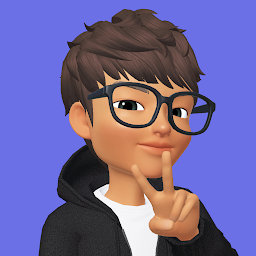
Ian Carlo Alincastre
Reputation: 1
You can try changing the first line to:
const { override, fixBabelImports, addLessLoader } = require("customize-cra");
If that doesn't work, make sure you installed babel-plugin-import and react-app-rewired, then change the following
"scripts": {
"start": "react-app-rewired start",
"build": "react-app-rewired build",
"test": "react-app-rewired test",
"eject": "react-app-rewired eject"
},
Upvotes: 0
Related Questions
- How to customize Ant.design styles
- How to use Ant design v5 theme with style component
- How to switch between themes in Ant design v4 dynamically?
- How to apply my custom themes with ConfigProvider in Ant Design?
- how to customize / override antd styles?
- Antd Custom Theme in ReactJS without using .less
- How to customize antd theme on runtime?
- How to use theme colors in ant design?
- Customize Theme in Ant Design Mobile React-Native
- Ant Design Theme Customization in Meteor React 1.4