Reputation: 667
Plotly express is not rendered in jupyter lab
The following code does not render in Jupyter lab:
%matplotlib widget
import plotly.express as px
import numpy as np
import pandas as pd
df = pd.DataFrame(np.random.randint(0,100,size=(5, 4)), columns=list('ABCD'))
px.bar(df, x='A', y='B')
 I have tried to install all the dependencies and extensions mentioned in here
https://plot.ly/python/getting-started/#jupyterlab-support-python-35
I have tried to install all the dependencies and extensions mentioned in here
https://plot.ly/python/getting-started/#jupyterlab-support-python-35
but also the steps in here https://github.com/matplotlib/jupyter-matplotlib
Nothing worked
Here is my set up:
jupyter lab --version
1.0.2
python --version
Python 3.6.1 :: Continuum Analytics, Inc.
conda list jupyterlab
# packages in environment at C:\Users\***\Anaconda3:
#
# Name Version Build Channel
jupyterlab 1.0.2 py36hf63ae98_0
jupyterlab_launcher 0.13.1 py36_0
jupyterlab_server 1.0.0 py_0
conda list nodejs
# packages in environment at C:\Users\***\Anaconda3:
#
# Name Version Build Channel
nodejs 0.1.1 pypi_0 pypi
conda list plotly
# packages in environment at C:\Users\***\Anaconda3:
#
# Name Version Build Channel
plotly 4.1.0 pypi_0 pypi
plotly-express 0.4.1 pypi_0 pypi
EDIT:
jupyter-labextension list
JupyterLab v1.0.2
Known labextensions:
app dir: C:\Users\***\Anaconda3\share\jupyter\lab
@jupyter-widgets/jupyterlab-manager v1.0.2 enabled ok
@jupyterlab/git v0.8.0 enabled ok
@jupyterlab/plotly-extension v1.0.0 enabled ok
jupyter-matplotlib v0.4.2 enabled ok
jupyterlab-chart-editor v1.2.0 enabled ok
jupyterlab-plotly v1.1.0 enabled ok
plotlywidget v1.1.0 enabled ok
Upvotes: 18
Views: 19849
Answers (5)

Reputation: 10184
For anyone still struggling to make this work – these steps worked for me:
- If you have jupyter lab running – shut down your session.
- Uninstall plotly and all other related packages like @nicolaskruchten recommends here.
- Make a fresh install of plotly and jupyter-dash with EITHER conda or pip, but do not mix between both package managers.
- Execute
jupyter labfrom terminal again. Now you should see a windowBuild recommended – jupyterlab-dash needs to be included in build. Confirm this. - After the successful build close the jupyter-lab session and initiate again.
Upvotes: 0

Reputation: 408
Try installing jupyterlab dash, it worked for me!
you can do it through the jupyterlab menu or by following these instructions.
https://github.com/plotly/jupyter-dash
It looks like you should upgrade your plotly as well, because plotly express is now part of plotly i.e.
import plotly.express as px
Upvotes: 0
Reputation: 116
I ran into the same problem but with a different cause and requiring a different solution. Just thought I'd share it for anyone encountering the same issue.
I'm running jupyterlab in a Docker container which did not yet have nodejs or npm installed.
I was unable to install the required extension via:
jupyter labextension install jupyterlab-plotly
Because it gave me this error:
ValueError: Please install nodejs and npm before continuing installation. nodejs may be installed using conda or directly from the nodejs website.
Conda was not available on the container and when installing node and npm via the jupyterlab terminal (through pip or apt-get) I got the same error, or a version mismatch (when using apt-get the nodejs version I got was too old).
The following steps helped me solve the problem.
- Install nvm in the docker container when building the container, thus in the Dockerfile:
RUN curl -o- https://raw.githubusercontent.com/nvm-sh/nvm/v0.35.3/install.sh | bash- Mind the version number, you might want to change that to whatever is the latest stable version
- Make the nvm command available by loading some included init scripts:
SHELL ["bash", "-lc"]<-- Only necessary if your container is not using bash as shell alreadyRUN export NVM_DIR="$HOME/.nvm"RUN [ -s "$NVM_DIR/nvm.sh" ] && \. "$NVM_DIR/nvm.sh" # This loads nvmRUN [ -s "$NVM_DIR/bash_completion" ] && \. "$NVM_DIR/bash_completion" # This loads nvm bash_completion
- Install a specific nodejs version via nvm:
RUN nvm install 14.17.0- Mind the version number again, change to whatever version you need.
- Install the jupyter extension:
RUN jupyter labextension install jupyterlab-plotly
Restart the kernel and happy plotting ;)
You might also consider installing conda and then nodejs via conda if that makes sense for your use case. I have not tested if that works though.
Upvotes: 2
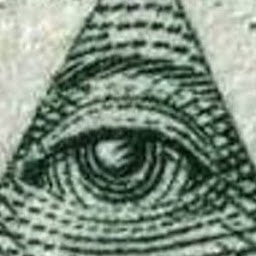
Reputation: 113
Following the official plotly.py repo https://github.com/plotly/plotly.py, for correct rendering of plotly in JupyterLab there's a need to installing the special extension by command
jupyter labextension install [email protected]
Upvotes: 3
Reputation: 27370
EDIT: these instructions and more are now in our official Troubleshooting Guide!
It could be that remnants of previous installations or attempts at installation are causing issues. I recommend either starting with a clean install or uninstalling all Plotly modules (from both pip and conda!) and plotly-related jlab extensions, and then following the instructions here: https://plot.ly/python/getting-started/
Uninstalling the module is a matter of
conda uninstall plotly
pip uninstall plotly
And then reinstalling with one or the other but not both, according to the instructions linked above.
Uninstalling JupyterLab extensions is performed with
jupyter labextension uninstall @jupyterlab/plotly-extension
jupyter labextension uninstall jupyterlab-plotly
jupyter labextension uninstall plotlywidget
Upvotes: 10
Related Questions
- Plotly chart not showing in Jupyter notebook
- Unable to use Plotly on Jupyter Notebook
- Plotly in Jupyter issue
- Plotly plot is not visible
- Animated plotly-express graph not showing up in jupyter-lab
- plotly basic example shows no plot in jupyter lab
- plotly express plot not shown in jupyter notebook
- Why Plotly is not working on Jupyter Lab?
- Showing plotly on jupyter notebook
- Jupyter Notebook not ploting output using plotly