Reputation: 4055
On an android Canvas, how do I draw overlapping shapes with non-interacting alphas?
On an android Canvas, if I draw a circle with alpha 0xCC and color Color.RED and then draw another circle which partially overlaps the first circle with the same parameters, I'll end up with a venn diagram.
Here is a random example I found (just ignore the [Text] in there). I want to draw overlapping circles like in this diagram, but I don't want the center to be darker, but I do want the whole thing to have alpha so that the map underneath is visible.
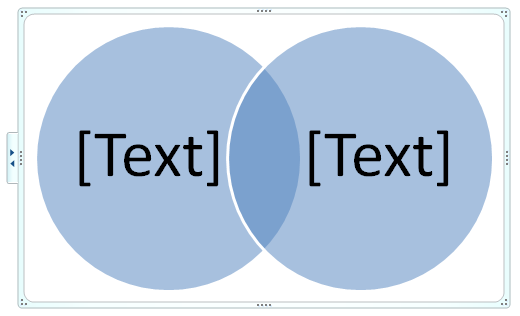
Is there a way to do this directly or do I need to draw to a bitmap without alpha and then set the alpha for the whole bitmap and draw it to a canvas? (I haven't used bitmaps yet, so I am not sure how they are used yet.)
Upvotes: 1
Views: 2985
Answers (1)
Reputation: 5212
The easy way would be your suggested solution, ie. drawing all circles with no alpha to a bitmap, then draw that bitmap to another one using the desired alpha. The hard way would be using blend modes, specifically PorterDuff.Mode in Android. An example can be found here.
Upvotes: 3
Related Questions
- How to draw a bitmap on a canvas, respecting alpha values of the bitmap?
- Blend alpha of overlapped area without adding alpha
- Drawing Bitmaps onto Canvas overlapping
- Android masking with canvas drawing
- Masked bitmap on canvas with transparent activity
- android how to draw a bitmap on canvas semi transparent
- Bitmaps overlap when using canvas.drawBitmap
- Can I draw alpha using just one bitmap?
- Drawing/'blending' image behind another with transparency on Canvas in Android
- Android: Drawing a Transparent Bitmap on Canvas with some color